FlipHTML5 Review:
Digital flipbooks are a trend. But to make the most of these interactive documents, you need to learn to make one. And not just anyone, it must be good enough to keep your readers engaged. Just filling in good content is not the way to create a good digital flipbook.
You need to add beautiful designs, captivate your readers with amazing images, etc. to make the flipbook worthwhile. As images and videos are a good way to engage the people reading it, animations, videos, presentations and links can change the way you present your information. FlipHTML5 helps you out in making eye catchy ebooks, magazines, presentations and more with its easy to use interface.

![]()
Why You Need Interactive Flipbooks?
Whether you have business, blog or you have any other purpose, flipbooks are one of the easiest ways to strike the right note with readers. From both B2C to B2B, here is how an interactive digital flipbook can offer you an edge over competitors:
- Better Showcase Your Products and Services

FlipHTML5 allows you to insert images and videos into your flipbooks. Not only can you insert the pictures of your products but you can edit them and add animation to them.
You can also add a presentation of images or album of images that is very useful if you want to show your products from different angles. If you have a video of your product, add it to the page with description to make it more informative for readers. You can design the brochure of your services in a similar manner.
- Make Your PDF More Dynamic
Mostly, PDFs are dull and static. To make it more creative and engaging, you need to convert it into the page flipping HTML5 format.
- Customised Proposal
Making proposals and presentations is something every business needs to do often. You can create a customised proposal and presentation with FlipHTML5 to make it more appealing and engaging.
- Introduce New Products in a Creative Manner

If you are launching new products and services, you can introduce them through a digital brochure. With animations and innovatively edited pages, there can be no other way better than flipbooks to build up interest among your customers.
Flipbooks are a good way to connect with those customers who are looking for solutions fast and are too impatient to go through dull content. They are also responsive on all platforms and offer much more information than other modes of presenting content. You can benefit from digital flipbooks irrespective of your industry.
Must Read: List Of Top Weird Websites
Steps to Make a Digital Flipbook with FlipHTML5
If you are creating a digital flipbook, you need to have the right software. FlipHTML5 is easy to use and does not require much expertise to create one. You can easily make edits and animate it as per your choice. It can be used by an online publisher, students or marketers. Here is a straightforward process:
Step 1: An Awesome PDF for an Awesome Digital Flipbook
To create a flipbook, convert your PDF to HTML5 page flip book. It is essential that you put informative, engaging and good quality content in your PDF. Thus, the first step for creating a beautiful and captivating flipbook begins with creating an equally high quality PDF.
You must keep in mind that you need to pay attention to the size of the pages (keeping it square format and A4 size), readability, etc. You should also focus on making the PDF more visually appealing by adding bullets, images, etc.
Step 2: Upload your PDF
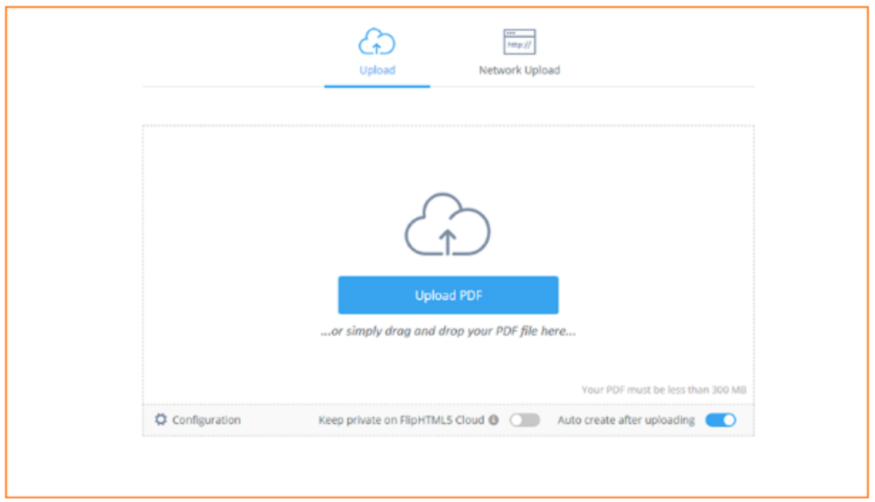
Once your PDF is ready, you can upload it on the FlipHTML5 cloud platform. It is easy to upload your PDF by clicking on upload button in FlipHTML5.com.
Also Read: Wondershare Video Converter To Edit, Convert Or Burn Videos
Step3: Customise
After you have uploaded your PDF, you will be able to see in an online flipping book. Now you can choose a theme and edit table of contents directly. With the powerful FlipHTML5 Online Editor, you can enrich your book content with engaging rich media, such video, music, YouTube video, image, hyperlink and more.
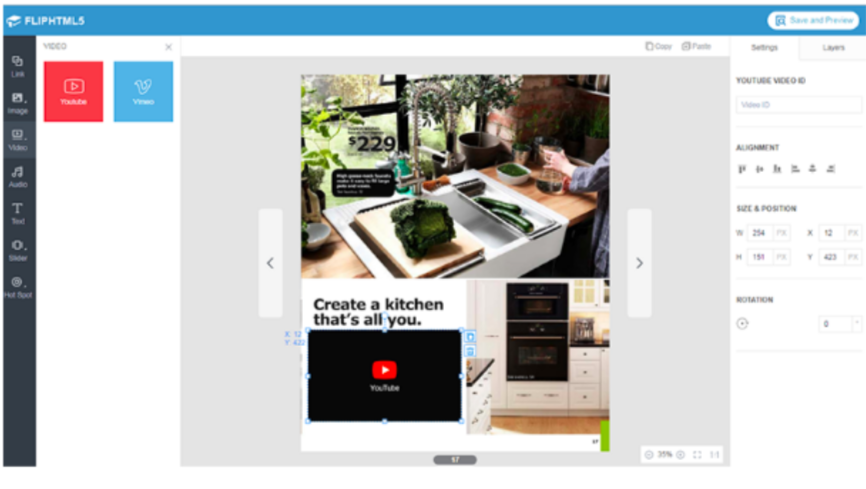
Step 4: Publish a Flipbook
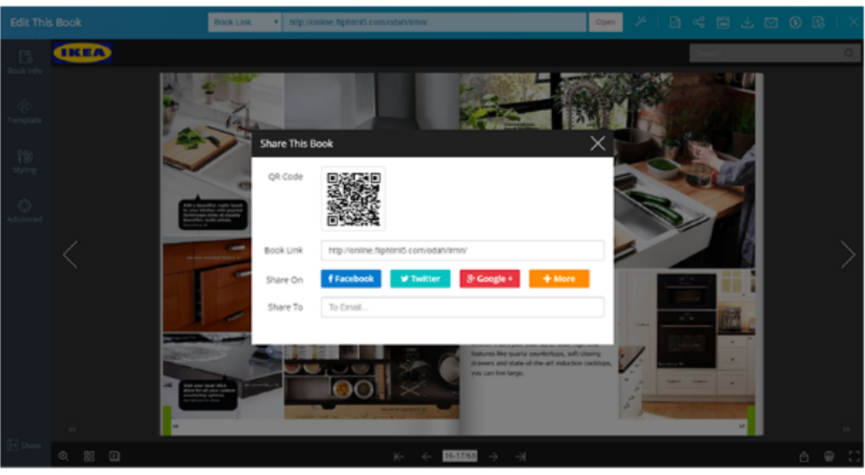
Once you have made the necessary changes to the content using the features of FlipHTML5, you can save the setting and publish your eBook to FlipHTML5 cloud platform. After you publish the flipbook, you will get a direct link, and you can share it to social websites or send to customers via email.

Flipbooks that are created online are not just a way to share certain information but it is a valuable chance to build a relationship with your readers and communicate your ideas to them. Readers look forward to enjoying the experience of flipping through the pages while reading your content.
Read This: SEO Friendly WordPress Themes
They build some expectations from the digital flipbook right after looking at its cover and title. By adding images, presentations, animations, videos and more, FlipHTML5 allows you to create eBooks, brochures and magazines that leave a positive impression on your readers.