If you are using Microsoft PowerPoint for presentations but find it lacking, it’s time to look beyond ordinary PowerPoint templates. SlideModel can turn your next presentation into something awesome.

SlideModel.com is a subscription-based website offering one of the largest collections of visually stunning templates, diagrams, maps, shapes, charts, and tables. It’s everything you need to enhance your presentations. You will have access to high-quality professional templates and a quality support service.
There could be at least three reasons why your presentations don’t leave an everlasting impact on your audience.
- They are utterly boring. You have added text in every slide and abused bullet points and clipart to create some sort of a template.
- Instead of being helpful for your audience, your presentation has become a lump of overly crowded slides. This happens when you fail to organize your ideas.
- It’s just ugly. Such presentations will force your audience to quit paying attention. People creating these lifeless presentations definitely need a lot of help.
If you think your presentations fall into one of the above, it’s time to make a change. The templates you can download from SlideModel can help. Here is how to make your presentations alive again.
Professional templates make everything easy
SlideModel.com has thousands of PowerPoint professional templates to suit your needs. A team of professional designers have created these templates to suit varying needs of customers. You can easily modify these templates since they are created using native PowerPoint elements.
Professional templates allow you to create an organized structure. From there, you have a consistent format to work with. You can add elements to these templates, and still they will retain their professional look.
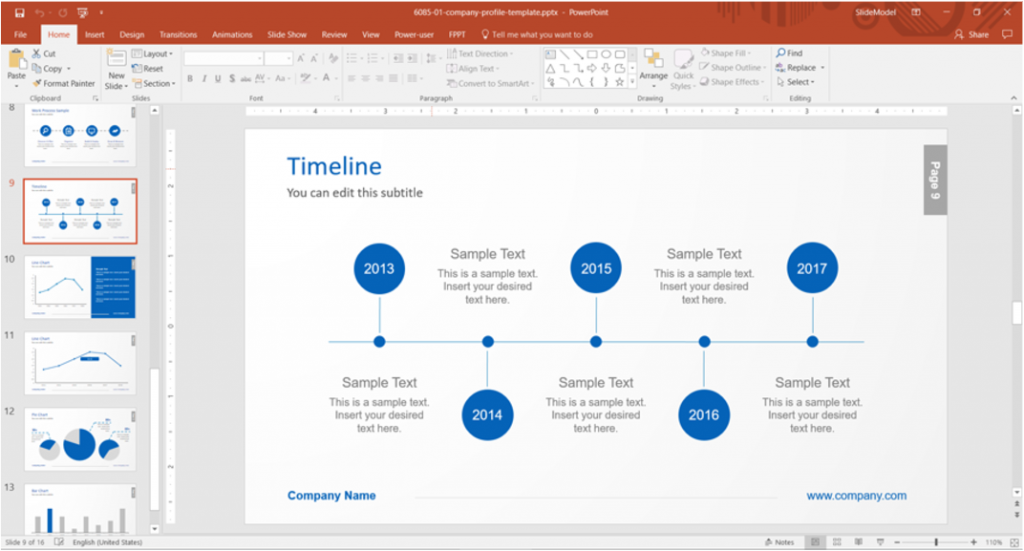
Data charts and tables make your presentations meaningful
Templates are just the start. Once you have found a suitable template, you need to add charts and tables to present your data in a visually appealing and meaningful ways. These tools allow you to organize data without overloading your audience with information.
Bonus, explore PowerPoint Maps HERE
Use diagrams and shapes to add visuals to your presentation
SlideModel is a great place to find awesome shapes and diagrams to enhance your presentation. You will find everything you need from creative cartoons to traffic signals and 3D shapes.
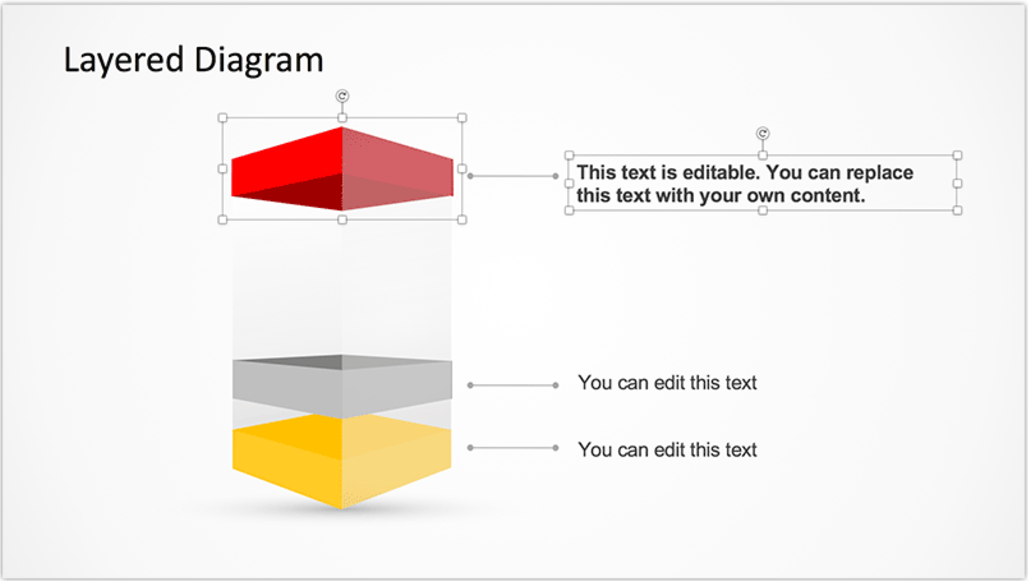
Diagrams and shapes help you to provide an illustrative backdrop for your idea. You add supportive content and present data in an organized way to help your audience understand the point you are trying to make.
What is really awesome about these diagrams is the editability capability. The diagrams and graphics are created with PowerPoint shapes so you can use PowerPoint editor to customize the shape properties and styles. It is very useful to use the diagrams as a base starting point and then using customizations you can create a final version that suits very well with your presentation content.
What’s the catch?
Spoiler: It’s not free.
The only catch is that you have to become a member of SlideModel to get access to the unlimited content. Choose a plan that suits your needs. If you want to get Unlimited Downloads, go straight to the Annual Unlimited plan.
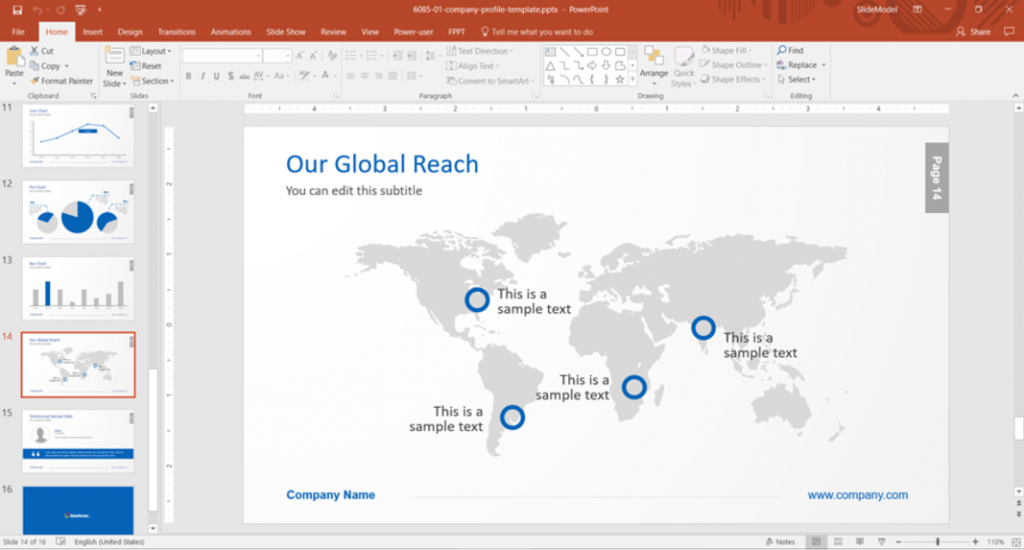
SlideModel offers different plans available, starting from the basic ones that will let you download content from the site with terms that varies from 3-Months to 1-Year of service. For instance, the 3-Months plan membership offers you the opportunity to download 100 PowerPoint templates each month. You can download a maximum of 10 templates per day using this plan. It’s a perfect plan for professionals and students who use PowerPoint daily.
There is also an Annual Basic plan that increases the number of download credits each month and the length of the service. When you pay for a year, you get some rewards. For example, you can download up to 50 templates per day using this plan. Similarly, you can download 200 templates per month. You pay less per month in this plan compared to the Basic Plan.
Annual Unlimited membership: This plan is billed annually, it offers ‘unlimited’ downloads and 10 licenses including within the plan, so it is the perfect choice for businesses or teams that want to share the access to the site. Once you get this membership, you can download thousands of templates every day without ever reaching a limit. It’s truly unlimited and perfectly suitable for large organizations and agencies.
How does download limit (daily/monthly) work?
If you are not buying the unlimited plan, it’s important you take a closer look at how the download limit works. The download limit, both daily and monthly, is dependent on your subscription plan. If you change your plan, your limit will also change immediately.
You can always see your download limit and download balance in account preferences visiting My Account section.
The daily limit (effective on all plans except Annual Unlimited Plan) allows you to download content until your limit is reached. Once your limit is reached, you will get a notification. You might be able to download more items than your daily limit if you ask the company for a special extension.
The good news is that you can keep everything you downloaded from SlideModel even when your subscription has expired.
Wait, there is also a free option…
Yes, the sites offer the opportunity to join as a free user. By joining to the free membership, you can get access to the free PowerPoint templates and slide bundles available on the site. Every week, free slides are published and delivered to your email. Normally this happens on Tuesdays.
Conclusion
SlideModel.com is a life-saving library of PowerPoint templates for anyone who needs professional templates. It has flexible membership models and offers high-quality content. Next time you need to prepare a visually appealing presentation, you can go straight to SlideModel.com