Have you ever thought about how safe your devices really are from cyberattacks?
Every day, malicious threats like viruses, ransomware, and phishing scams target users worldwide, stealing personal data, compromising accounts, and causing financial damage.
With hackers becoming more sophisticated, the need for strong and reliable cybersecurity has never been greater.

For those who are seeking a trustworthy solution to keep their devices safe, ESET Antivirus stands out as a popular choice.
But does ESET live up to its reputation? Is it the right fit for your security needs?
In this ESET review, we’ll dive into the features, pros, cons, performance, and overall effectiveness of ESET Antivirus, helping you decide if it’s the ultimate solution for your digital protection.
What is ESET Antivirus?💡
ESET is a global leader in cybersecurity solutions, boasting over 30 years of experience in the industry.
Their flagship product, ESET NOD32 Antivirus, is designed to offer cutting-edge protection against malware, ransomware, phishing attacks, and more.
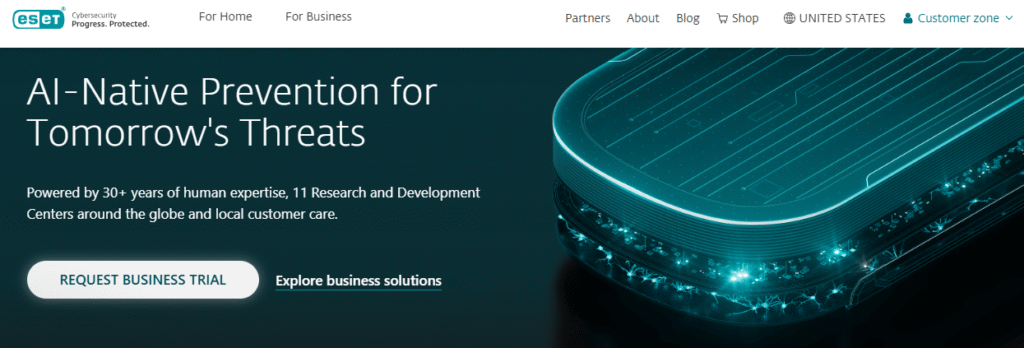
Known for its high performance and light system impact, ESET offers a range of products for both individual users and businesses, all centered around providing top-tier protection for devices without slowing them down.
The core idea behind ESET Antivirus is simple: offer strong, real-time protection against the most common and complex online threats, without overwhelming your system.
It uses advanced machine learning and cloud-powered detection to identify new threats, along with traditional virus signature-based detection.
Key Features of ESET Antivirus✨
One of the main reasons why ESET is trusted by millions of users around the world is its combination of user-friendly features and powerful protection.
Let’s take a closer look at the core features that set ESET apart from other antivirus software.
1. Real-Time Threat Detection🔐
ESET provides continuous protection by scanning for threats in real time.
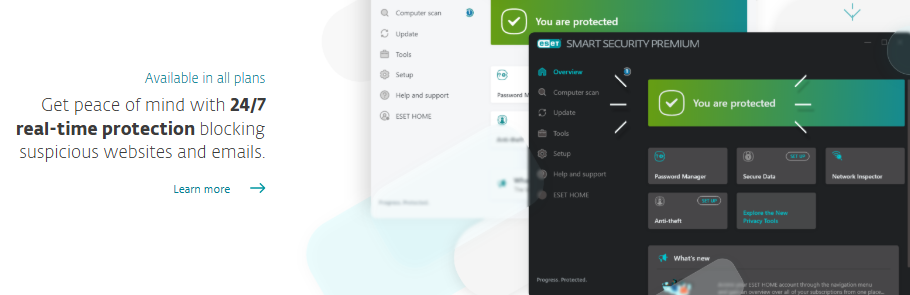
This means that whether you’re browsing the web, downloading files, or interacting with emails, ESET is working in the background to stop potential threats before they can affect your system.
It uses advanced machine learning algorithms and cloud-powered tools to detect and eliminate malicious software.
By relying on multiple layers of protection, ESET ensures that even the latest threats—such as zero-day attacks—are caught quickly.
2. Minimal System Impact
One of the most appealing aspects of ESET Antivirus is its light system footprint.
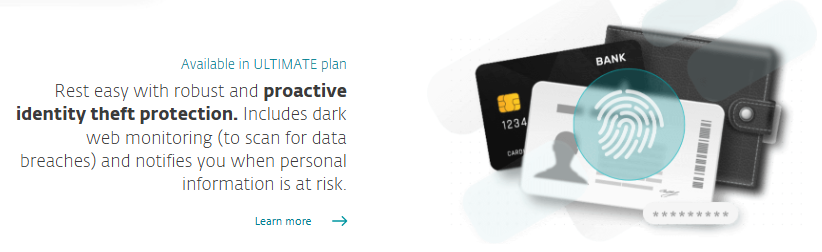
Unlike other antivirus software that can slow down your device significantly, ESET is known for being resource-efficient.
This means that while it runs powerful scans and protects your devices in real-time, you won’t experience significant slowdowns, making it a top choice for users who need high-performance security without sacrificing speed.
3. Ransomware Protection🔒
Ransomware is one of the most dangerous and prevalent types of cyberattacks today.
It encrypts your files and demands a ransom for their release, often causing massive damage to both individuals and businesses.
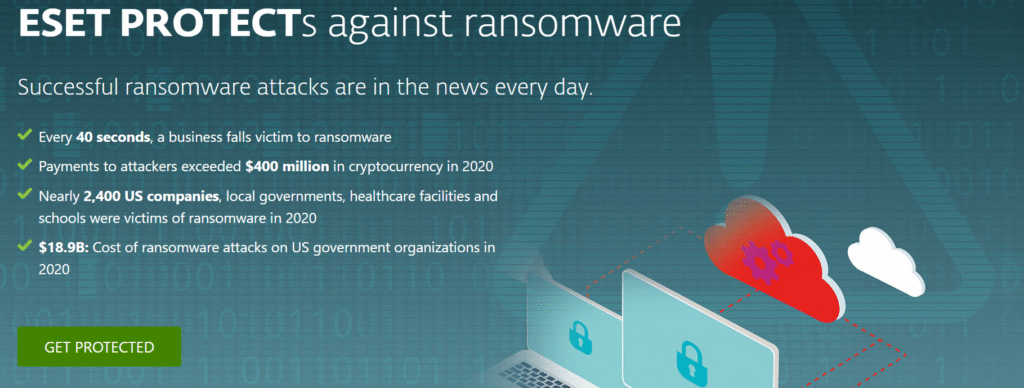
ESET provides advanced ransomware protection that ensures your files are safe from encryption attacks.
With proactive detection and real-time monitoring, ESET prevents ransomware from gaining access to your personal files, preventing financial loss and data theft.
4. Multi-Platform Support🛠️
ESET Antivirus isn’t limited to just Windows; it provides protection across multiple platforms, including macOS, Android, and Linux.
Whether you’re working on your laptop, using your smartphone, or running a business with various operating systems, ESET ensures all of your devices are secure from the latest cyber threats.
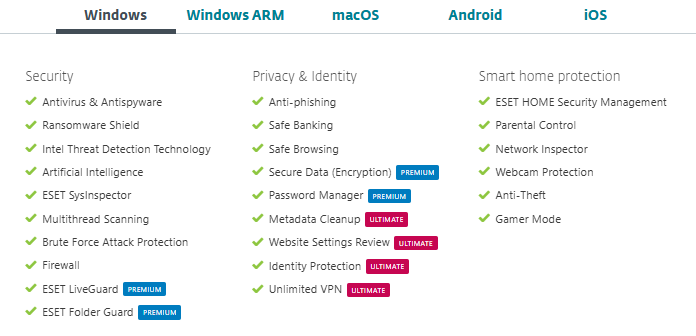
5. User-Friendly Interface🌟
ESET’s interface is clean, intuitive, and easy to navigate. Whether you’re a tech expert or a novice, you’ll find the program simple to use.
The dashboard is well-organized, and adjusting settings is straightforward.
There’s even a “Gamer Mode”, which temporarily silences notifications and scans when you’re playing games or watching movies, so you can enjoy an uninterrupted experience.
6. Advanced Privacy Protection🔒
ESET also offers additional tools to protect your online privacy.
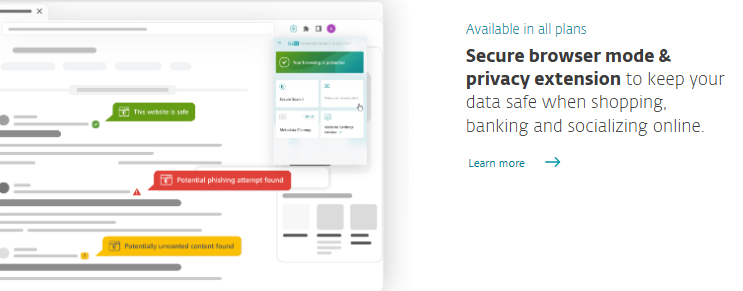
It blocks malicious websites, prevents unauthorized access to your sensitive information, and includes an anti-tracker feature that stops websites from spying on your browsing activity. This makes it ideal for users who prioritize online privacy.
7. ESET LiveGrid® and Cloud-Powered Detection
ESET has a global network known as LiveGrid®, which helps identify new threats in real time.
It aggregates threat data from millions of ESET users worldwide, enabling it to react quickly and block emerging threats.
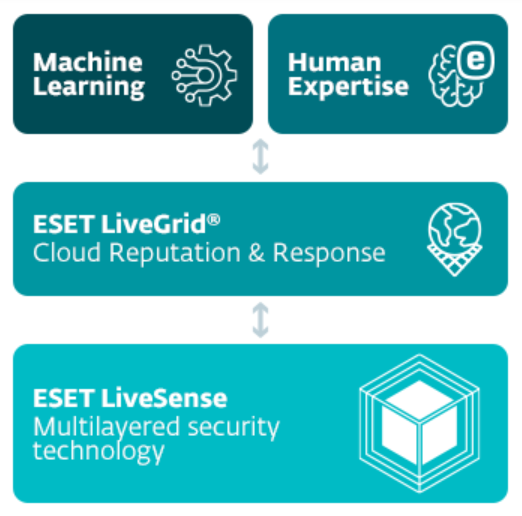
The p enhances the accuracy and speed of the software, enabling you to stay ahead of cybercriminals.
8. Free Tools for Home Users🔧
ESET provides a free online scanner for home users.
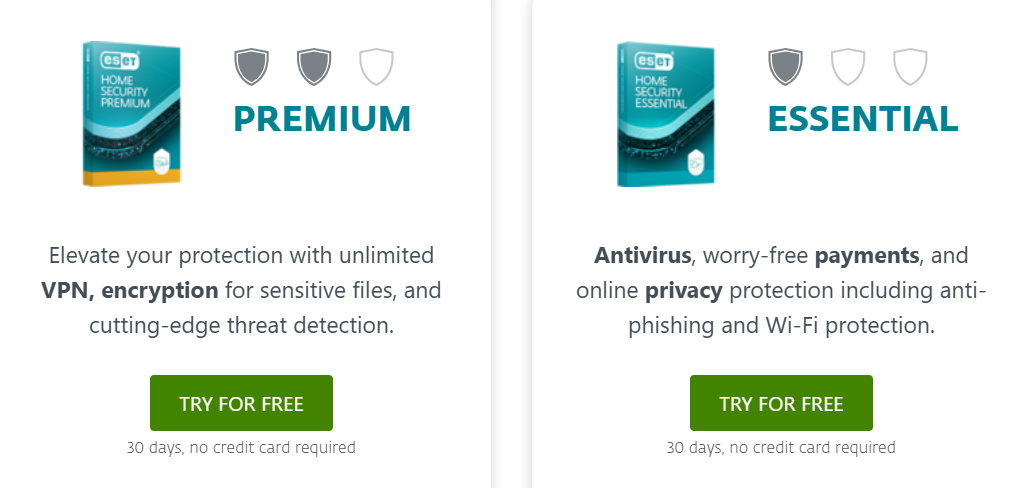
This allows you to scan your computer for viruses without needing to install the full software, making it a helpful option for those looking to check their system without committing to a subscription.
Get Started With ESET Antivirus🛡️ (Step-by-Step)
Accessing ESET Antivirus is simple! Follow these steps to get started:
Step 1: Visit ESET website (eset.com) and click on “Customer Zone”
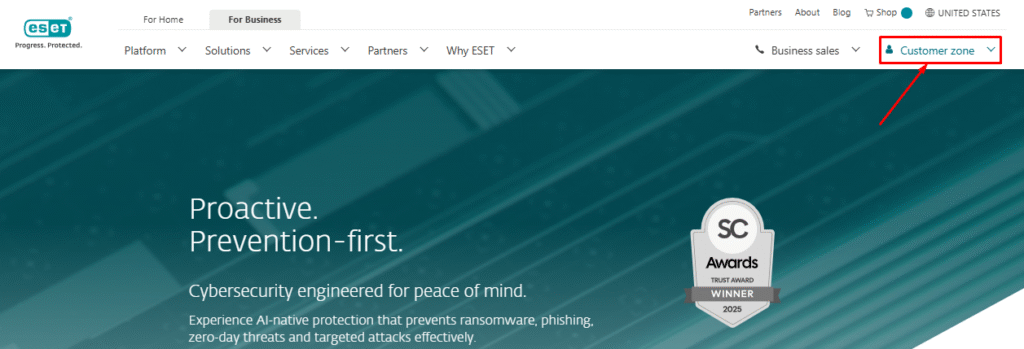
Step 2: In the Customer Zone, Click on “Log in to ESET HOME”
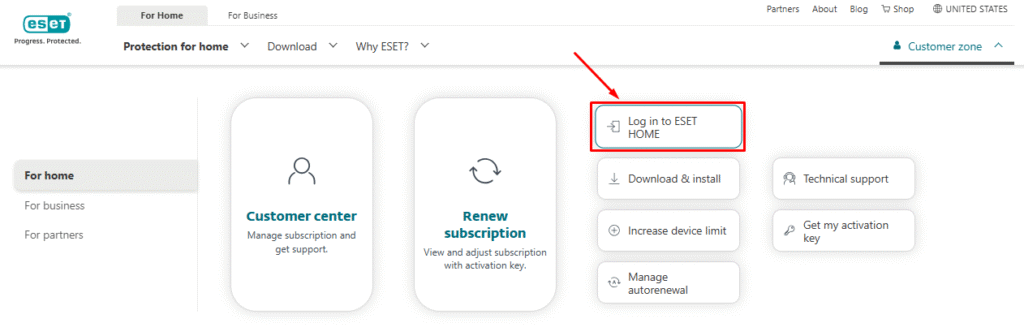
Step 3: Download and Install – Download the installer for your device (Windows, Mac, Android). Run the setup and follow the on-screen instructions.
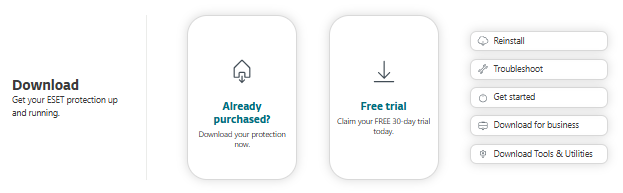
Step 4: Choose your plan.
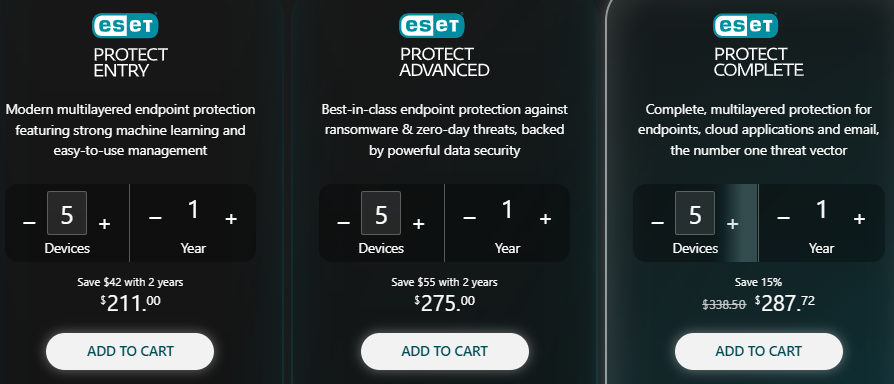
Step 5: Access the Dashboard: After activation, you’ll be directed to the main ESET dashboard, where you can easily check your device’s security status, run scans, and adjust settings.
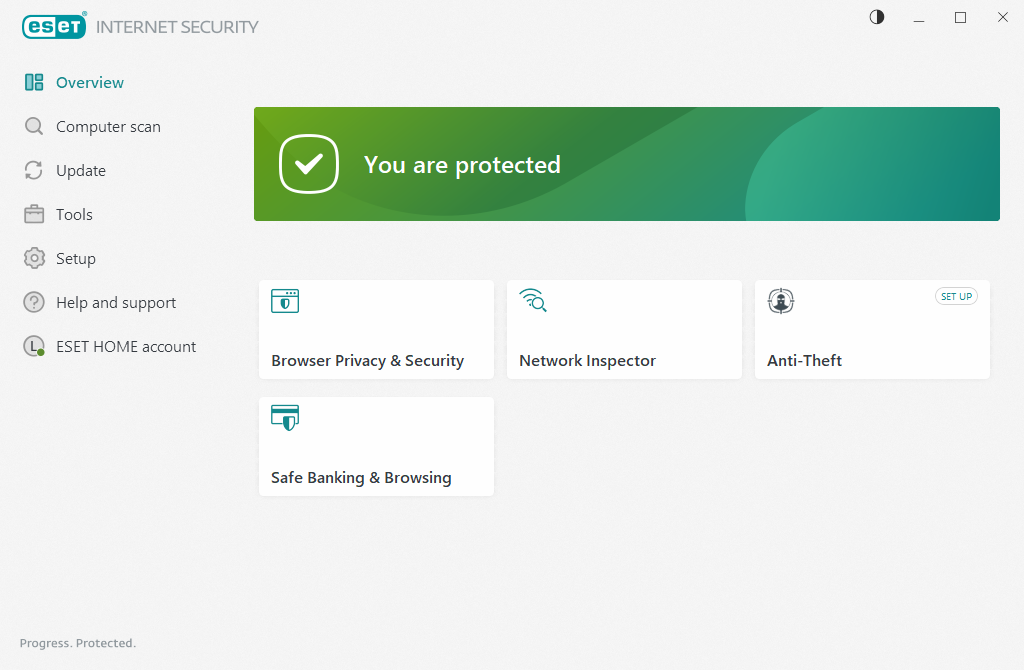
Now, Start protecting your devices from cyber attacks.
How ESET Performs
To really understand how good ESET is, it’s important to evaluate its performance based on independent testing.
ESET regularly scores highly in third-party tests, such as those conducted by AV-Comparatives and AV-Test, which assess the efficiency and effectiveness of antivirus software.
- Detection Rate: ESET boasts one of the highest malware detection rates, consistently blocking up to 99.9% of known threats. It uses advanced heuristics and behavior-based detection to identify even previously unknown malware.
- System Impact: Independent tests have shown that ESET has one of the lightest system impacts. Whether you’re gaming, streaming, or working on a project, ESET won’t bog down your system’s performance.
- Ransomware Detection: ESET’s ransomware protection has been recognized as one of the best in the industry. It effectively blocks all known types of ransomware and prevents it from locking your files.
ESET Pricing💰💸
This Antivirus offers a range of pricing plans to suit both home users and businesses:
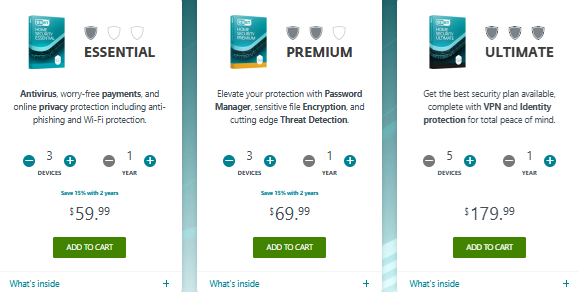
ESET offers a range of pricing plans to suit both home users and businesses:
- ESET NOD32 Antivirus
- Price: Starting at $39.99/year
- Best for: Essential protection for one device.
- ESET Internet Security
- Price: Starting at $49.99/year
- Best for: Extra protection, including a firewall, for up to 3 devices.
- ESET Smart Security Premium
- Price: Starting at $59.99/year
- Best for: Complete protection with premium features like password manager and encryption.
- ESET for Business
- Price: Custom pricing
- Best for: Scalable security solutions for small to large businesses.
ESET Antivirus for Home Users vs. Business Use💻
While ESET NOD32 Antivirus is fantastic for home users, ESET also offers more advanced solutions for businesses.
If you’re a business owner, you might need something more robust to safeguard your organization’s network, employees, and sensitive data. Here’s a quick comparison:
For Home Users:
- Price: ESET offers several plans for home users, including the affordable ESET NOD32 Antivirus. For those who want more comprehensive protection, the ESET Internet Security and ESET Smart Security Premium plans include additional features like parental controls, firewall protection, and identity theft protection.
- Platforms: ESET’s home products support Windows, macOS, and Android devices. However, the core focus is on providing top-notch protection for personal computers and smartphones.
- User Experience: The software is easy to install and configure, making it a great option for everyday users who want strong protection without complicated setups.
For Businesses:
- Price: ESET’s business solutions are priced differently based on the size and needs of the business. For small and medium-sized businesses, ESET Endpoint Protection provides comprehensive coverage across all devices, while larger enterprises can benefit from more advanced tools like ESET Remote Management and ESET Cloud App Protection.
- Scalability: ESET provides scalable solutions for businesses, offering endpoint protection, server security, email security, and even training for employees on cybersecurity best practices.
- Management: Businesses get access to a central dashboard for monitoring and managing security on all devices. IT administrators can track vulnerabilities, deploy patches, and quickly respond to any security threats.
ESET Home App📱
The ESET Home App simplifies managing your security from anywhere, directly from your mobile device. Here’s how it helps:
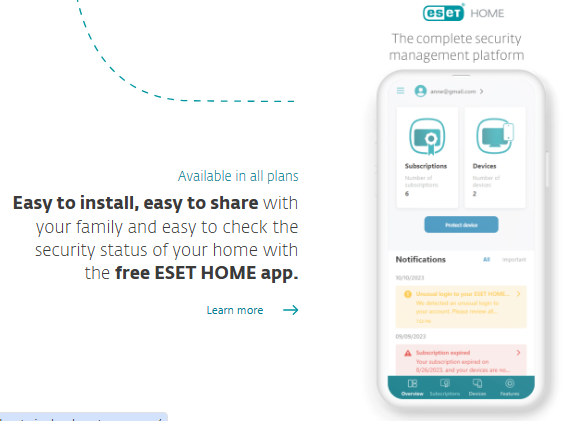
- Centralized Management: Easily control all your protected devices from one place.
- Remote Monitoring: Run scans, update settings, and check device statuses remotely.
- Instant Alerts: Receive real-time notifications about your device’s security.
- Subscription Management: Renew or upgrade your plan with ease.
- Family Protection: Manage security for all family members’ devices.
- Privacy Features: Track, lock, or wipe lost devices to protect your data.
With the ESET Home App, securing your devices is quick, easy, and always within reach.
Pros and Cons of ESET Antivirus✅❌
As with any product, ESET has its strengths and weaknesses. Here’s a quick breakdown of its key pros and cons:
| Pros ✅ | Cons ❌ |
|---|---|
| Excellent malware protection, including ransomware, spyware, and phishing defenses. | Limited VPN options compared to some competitors. |
| Minimal system impact, even during full scans, ensuring smooth device performance. | Basic features in lower-tier plans, lacking advanced options like password management. |
| Multi-layered security features, offering comprehensive protection against all kinds of threats. | Complex setup for beginners, with advanced settings that may intimidate less tech-savvy users. |
| Gamer Mode ensures uninterrupted gaming sessions by silencing notifications and scans. | Performance issues may arise, particularly during scans or updates. |
| Cross-platform protection for Windows, macOS, Android, and Linux. | Cluttered interface that some users find difficult to navigate. |
| Real-time threat detection for constant protection. | Some advanced features require an upgrade to higher-tier plans. |
| Affordable pricing for comprehensive security. | |
| Automatic updates to keep the software up-to-date with the latest protection. |
ESET Antivirus vs Bitdefender vs Kaspersky
| Feature | ESET | Bitdefender | Kaspersky |
|---|---|---|---|
| Malware Protection | Excellent malware and ransomware protection. | Top-tier malware protection with minimal impact. | Strong protection, including ransomware defense. |
| Performance Impact | Minimal system impact during scans. | Low system resource usage, fast scanning. | Light on system resources, efficient scans. |
| User Interface | Easy to use, but slightly cluttered for advanced settings. | Clean and simple interface, very intuitive. | User-friendly, but can be a bit overwhelming. |
| Additional Features | Includes gamer mode and multi-layered protection. | Includes VPN, anti-tracker, and webcam protection. | Includes privacy tools, password manager, and more. |
| Cross-Platform Support | Windows, macOS, Android, Linux. | Windows, macOS, Android, iOS. | Windows, macOS, Android, iOS. |
| Pricing | Affordable and competitive pricing for features. | Higher price for premium features, but worth it. | Reasonable pricing with great security features. |
Who Should Use ESET? 🛡️
ESET is perfect for anyone looking for strong, reliable antivirus protection. It’s great for:
- Home Users: Stay protected from malware, ransomware, and phishing attacks.
- Gamers: Enjoy uninterrupted gaming with the Gamer Mode feature.
- Businesses: Safeguard your devices across multiple platforms with advanced security.
- Tech-Savvy Users: Customize security settings to match your needs.
- Beginners: Easy-to-use with solid protection running in the background.
Customer Reviews 💬
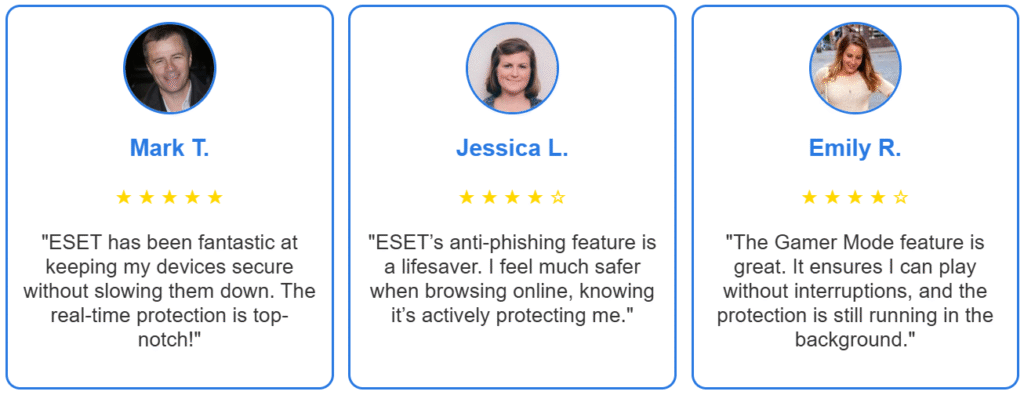
Is ESET Antivirus Worth It?🌟
Yes, It is definitely worth it.
ESET Antivirus provides top-tier protection without compromising system performance.

Whether you’re an individual looking for reliable malware protection or a business in need of scalable security solutions, ESET’s range of products has something to offer.
The company’s combination of machine learning, cloud-powered detection, and proactive security features makes it a standout choice in the crowded antivirus market.
For home users, the price is reasonable, and the features are sufficient to protect against the most common threats. For businesses, ESET provides scalable and flexible options, ensuring that even large organizations can stay protected.
If you’re looking for a security solution that offers real-time protection, minimal system impact, and strong ransomware defense, ESET Antivirus is definitely worth considering.
FAQs💬
ESET does not offer a full-featured VPN, but some plans include basic VPN protection for browsing.
ESET protects Windows PCs, macOS, Android, and Linux systems.
Yes, ESET allows protection for multiple devices depending on your plan, with options for 3 to 10 devices or more.
ESET is known for its high malware detection rates, minimal system impact, and advanced ransomware protection, making it a top choice, but whether it’s better depends on your needs.
Yes, ESET has a “Gamer Mode” that minimizes interruptions during gaming while providing background protection.