Ever wondered which web host can truly power your website?🔥
Are you a blogger, small business owner, or entrepreneur looking for a reliable and affordable hosting solution? 💼
Many users struggle to find a hosting provider that balances performance, support, and value — and that’s where Bluehost stands out.
When it comes to launching a website or blog, choosing the right web hosting provider can make all the difference — and that’s where Bluehost often comes into the spotlight.
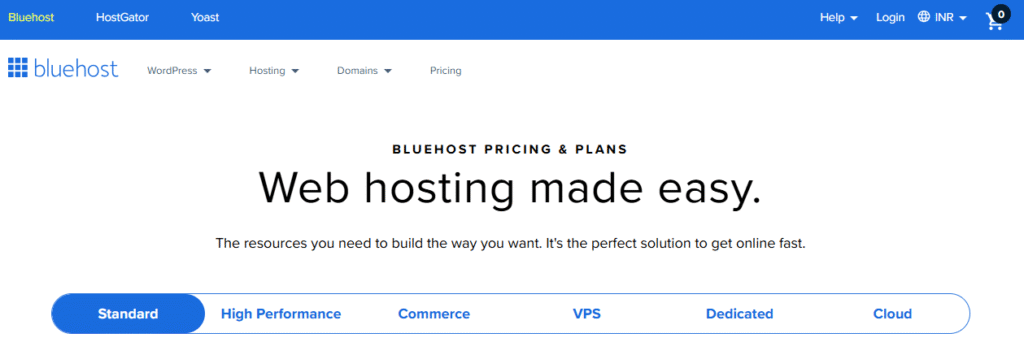
Explore this Bluehost Review and learn how it has grown into one of the most trusted names in the hosting industry, officially recommended by WordPress.org itself.
Whether you’re a beginner setting up your first blog or a small business owner planning to take your brand online, Bluehost promises an easy, affordable, and reliable hosting experience.
You’ll also get to see the pros and cons of Bluehost based on real user experiences and performance tests, so you can decide if it’s the right fit for your website.
What Is Bluehost?🔥
Bluehost is one of the most popular and beginner-friendly web hosting providers in the world.
Bluehost has hosted millions of websites across the globe and continues to hold a strong reputation for reliability and ease of use.
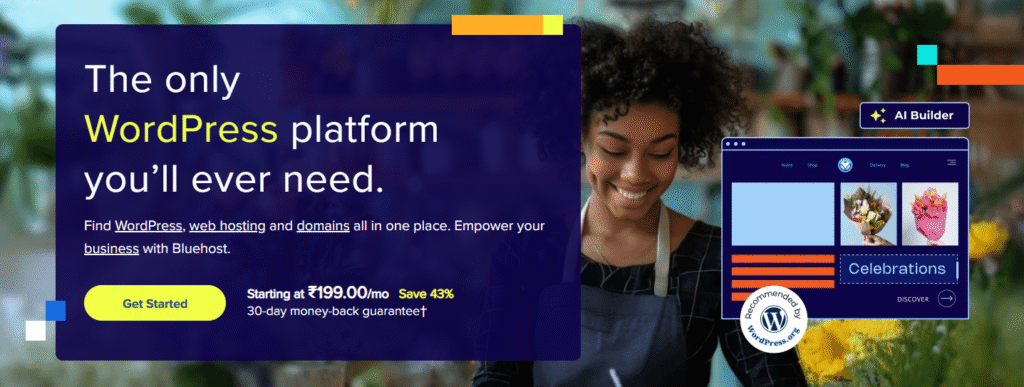
Over the years, it has built trust among individuals, entrepreneurs, and small businesses by offering hosting solutions that balance performance, affordability, and simplicity.
One of the biggest reasons behind Bluehost’s popularity is its seamless integration with WordPress.
In fact, Bluehost is officially recommended by WordPress.org, which makes it a top choice for anyone planning to create a WordPress-based website or blog.
With one-click WordPress installation, automatic updates, and an intuitive dashboard, it eliminates the technical headaches that often come with managing a site.
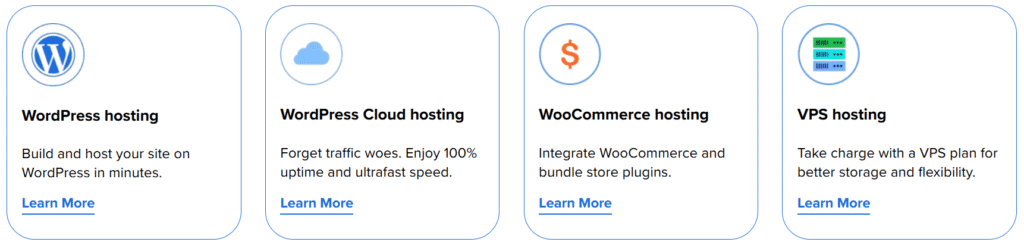
Bluehost offers a variety of hosting types, including shared hosting, VPS hosting, dedicated hosting, and WordPress hosting — catering to different user needs and budgets.
Beginners and bloggers often start with Bluehost Shared Hosting, while growing websites can upgrade to higher-tier Bluehost plans for more resources and control.
In short, Bluehost provides everything you need to get your website online — from a free domain and SSL certificate to 24/7 customer support — all under one roof.
Whether you’re a blogger, freelancer, or small business owner, Bluehost makes web hosting simple, secure, and scalable. Discover Bluehost review.
Bluehost Key Features💎
When choosing a web host, the real difference lies in the features — and Bluehost has plenty to offer, especially for beginners and small businesses looking for a reliable hosting partner. Let’s explore the key features!
(a) Ease of Use✅
One of Bluehost’s biggest strengths is its simplicity. Whether you’re setting up your first blog or migrating an existing site, the process is quick and beginner-friendly.
- One-Click WordPress Installation: Bluehost offers seamless WordPress integration — you can install WordPress in just one click, without touching a single line of code.
- User-Friendly Dashboard: The control panel (cPanel) and custom Bluehost dashboard are intuitive and neatly organized, allowing you to manage domains, email accounts, and websites effortlessly.
- Step-by-Step Setup Wizard: New users are guided through every stage — from domain registration to website creation — making it perfect for beginners.
(b) Performance🔥
Performance is a key factor that decides how well your website ranks and retains visitors — and Bluehost delivers reliable results.
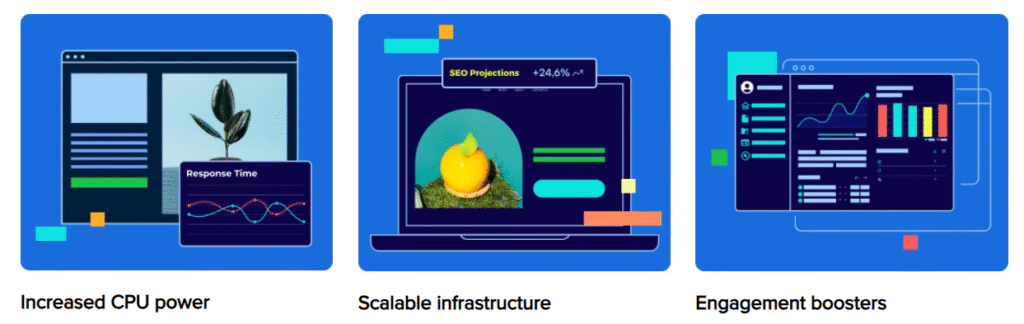
- Excellent Server Uptime: Bluehost guarantees 99.9% uptime, meaning your website stays accessible almost all the time. Consistent uptime ensures better SEO rankings and user trust.
- Fast Page Load Speed: Bluehost’s servers use solid-state drives (SSD) and advanced caching to ensure faster loading times. Faster websites not only provide a better user experience but also improve Google rankings.
- Data Centers and CDN: With global data centers and a free CDN (Content Delivery Network) powered by Cloudflare, Bluehost ensures quick content delivery to users around the world.
(c) Security🛡️
Website security is something Bluehost takes seriously. Every hosting plan includes essential protections to keep your site and data safe.
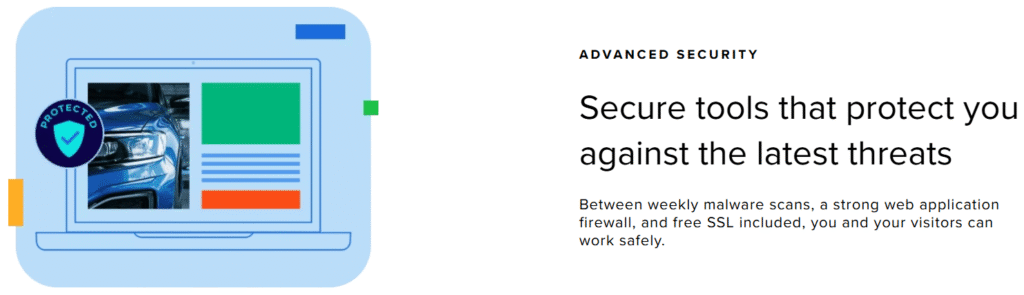
- Free SSL Certificate: Every Bluehost plan comes with a free SSL certificate, ensuring your website is encrypted and trusted by browsers (that little padlock icon next to your URL).
- Daily Backups: Bluehost offers daily website backups (automated on higher plans) so you can restore your site in case of errors, crashes, or hacks.
- Malware Protection: Built-in SiteLock security scans your website regularly to detect and remove malware or suspicious activity.
- Spam Protection & Secure Access: With features like SpamAssassin and secure FTP access, Bluehost ensures your emails and files remain protected.
(d) Customer Support📞
No hosting experience is complete without dependable support — and Bluehost shines here too.
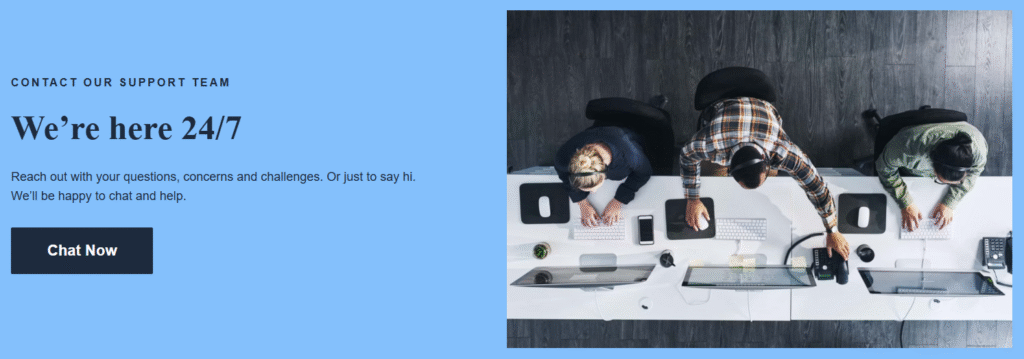
- 24/7 Customer Support: You can reach Bluehost’s support team anytime through live chat, phone, or email tickets.
- Knowledge Base: They maintain a detailed knowledge base and video tutorials to help users troubleshoot common issues themselves.
- WordPress Expertise: Since Bluehost is deeply integrated with WordPress, their support team is well-trained to solve WordPress-related queries quickly.
(e) Additional Features✨
Bluehost adds more value with several free tools and bonuses that most competitors charge extra for.
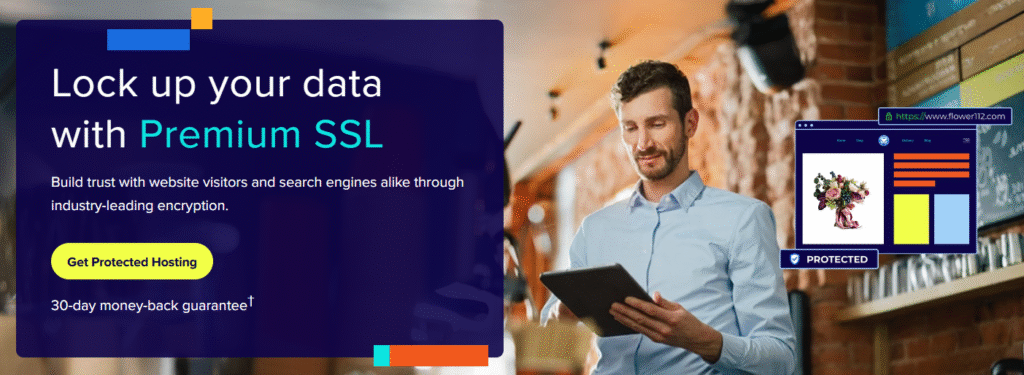
- Free Domain Name: Get a free domain for one year when you sign up for any Bluehost hosting plan.
- Free SSL Certificate: Security included at no additional cost.
- Free CDN: A built-in CDN boosts performance and speed for visitors from different regions.
- Email Hosting: Create professional email addresses linked to your domain.
- Marketing Tools: Access free credits for Google Ads and site analytics to promote your new website.
How To Access Bluehost (Step-by-Step)📝
If you’re new to Bluehost, getting started is surprisingly simple. The platform is designed for beginners — you don’t need any technical skills to log in, set up your hosting, or launch your first WordPress website. Follow these steps:
Step 1: Visit the Official Bluehost Website – 👉 bluehost.com
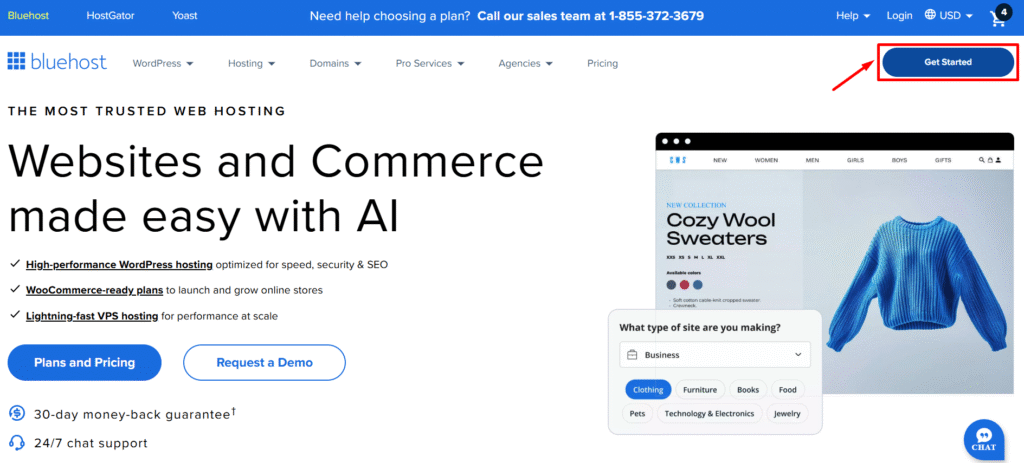
Step 2: Choose a Hosting Plan💲
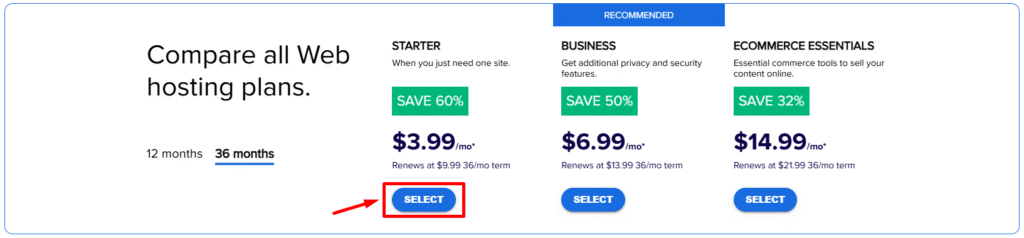
Step 3: Register Your Domain: Bluehost gives you one free domain name for the first year.
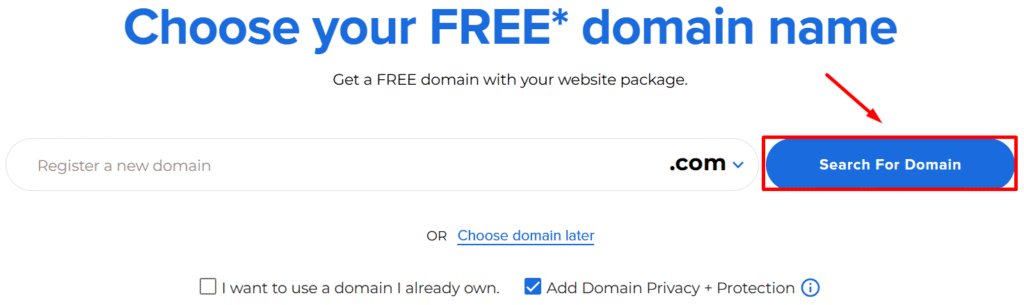
Step 4: Continue to Checkout and check the pricing details.
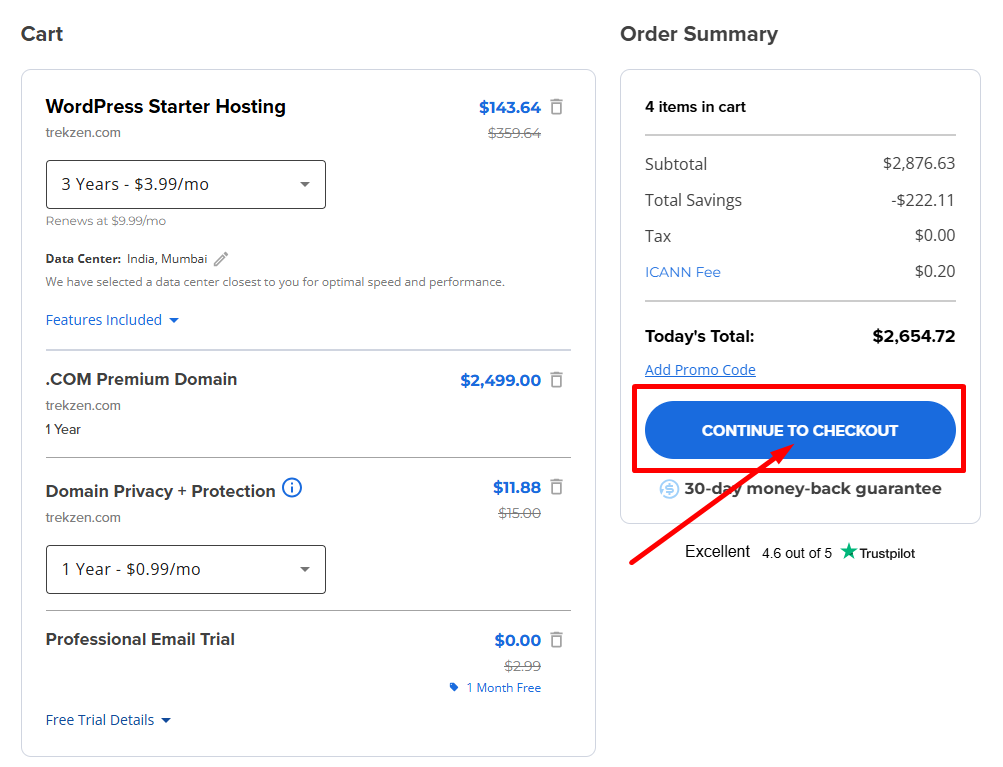
Step 5: Create your Bluehost account and click on “Submit Payment”.
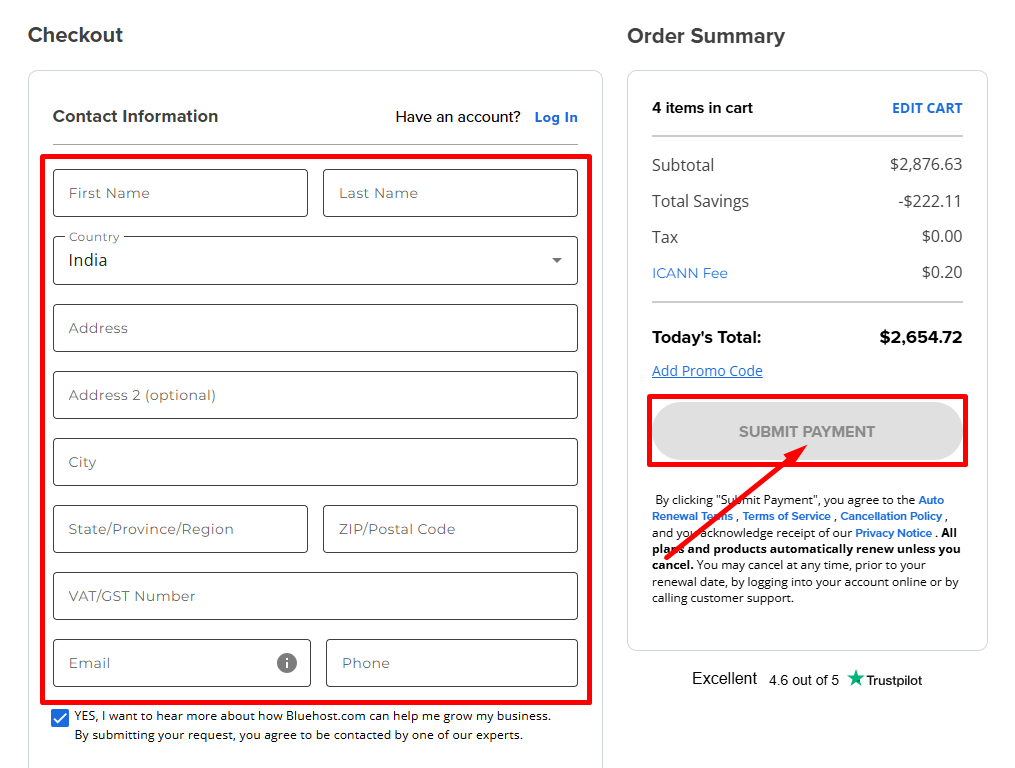
Step 6: Start building your website!
Bluehost Pricing Plans💰
Bluehost offers a variety of hosting solutions tailored to different website needs — from personal blogs to growing online stores. Below is a quick breakdown of their main plans:
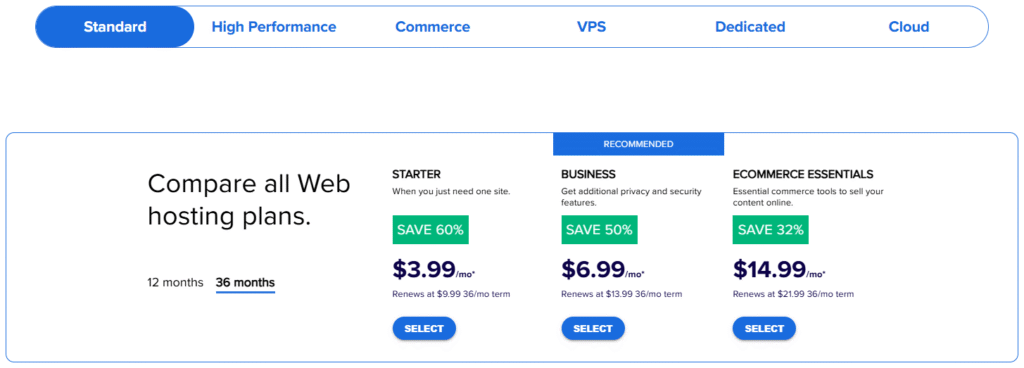
1. Starter Plan💲
- Starting at $3.99/mo (renews at $9.99/mo for 36-month term)
- Ideal for users who need just one website
2. Business Plan
- Starting at $6.99/mo (renews at $13.99/mo for 36-month term)
- Focused on privacy, security, and scalability
3. eCommerce Essentials Plan
- Starting at $14.99/mo (renews at $21.99/mo for 36-month term)
- Designed for WordPress + WooCommerce users
4. Cloud Hosting
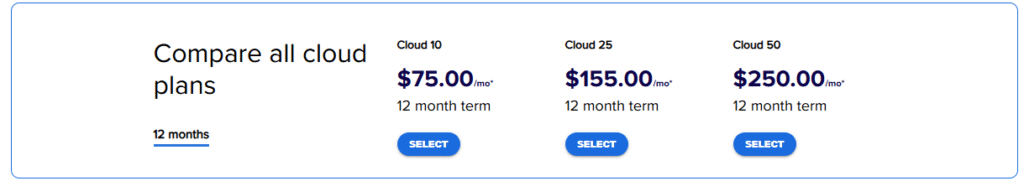
- Built on scalable cloud architecture
- Offers automatic resource balancing for consistent performance
- Ideal for websites with fluctuating traffic or needing higher uptime stability
5. VPS Hosting (Virtual Private Server)
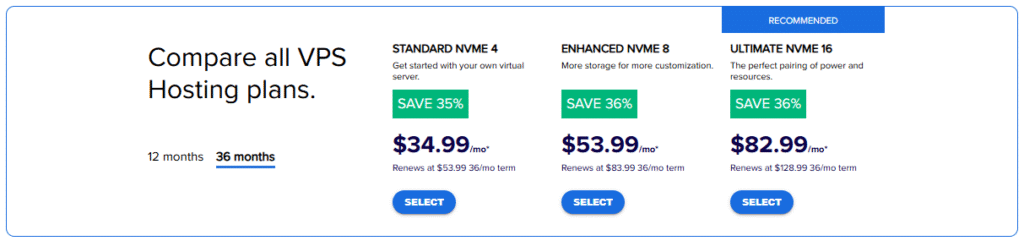
- Dedicated virtual environment with full root access
- More power, storage, and customization than shared hosting
- Enhanced security and resource control
- Ideal for: growing websites, eCommerce stores, or developers running custom applications.
6. Dedicated Hosting

- Bluehost’s top-tier performance solution
- Entire server resources reserved for you
- Advanced management, higher uptime, and unmatched speed
- Best for: enterprise websites, high-traffic eCommerce stores, or agencies hosting multiple clients.
Performance Test Results🚀
When choosing a hosting provider, website speed and uptime are two of the most important factors to consider.
A fast and stable website not only improves user experience but also helps your site rank higher in Google search results.
In this Bluehost performance review, we’ll look at how Bluehost performs in real-world conditions — based on speed tests, uptime data, and stress testing results.
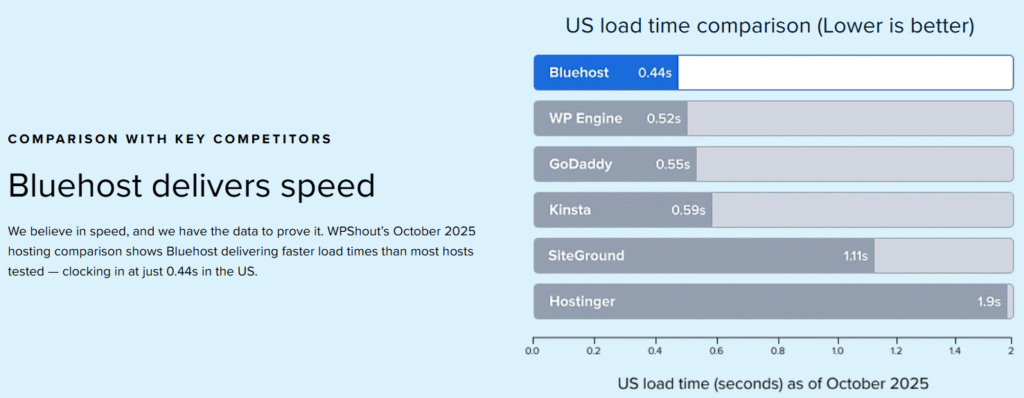
What Helps Bluehost Maintain Strong Performance?⚙️
- SSD Storage: Faster data retrieval than traditional HDDs.
- Global CDN Integration: Delivers content quickly to international visitors.
- Optimized WordPress Servers: Bluehost’s WordPress hosting is fine-tuned for caching and speed.
- PHP 8+ and HTTP/3 Support: Modern technologies for improved website loading and security.
Bluehost Pros and Cons✅❌
| Pros ✅ | Cons ❌ |
|---|---|
| Affordable plans for beginners | Higher renewal pricing |
| Free domain & SSL | Upselling during checkout |
| Easy WordPress setup | Limited features for developers |
| Reliable uptime (99.98%) | No free migration on basic plan |
| 24/7 customer support | |
| Free website builder |
Who Should Use Bluehost?⚡
Bluehost is a great fit for a wide range of users, but it’s especially popular among those who are just starting their online journey.
Whether you’re launching your first blog, running a small business website, or creating a WordPress site for your portfolio, Bluehost provides the right balance of affordability, reliability, and simplicity.
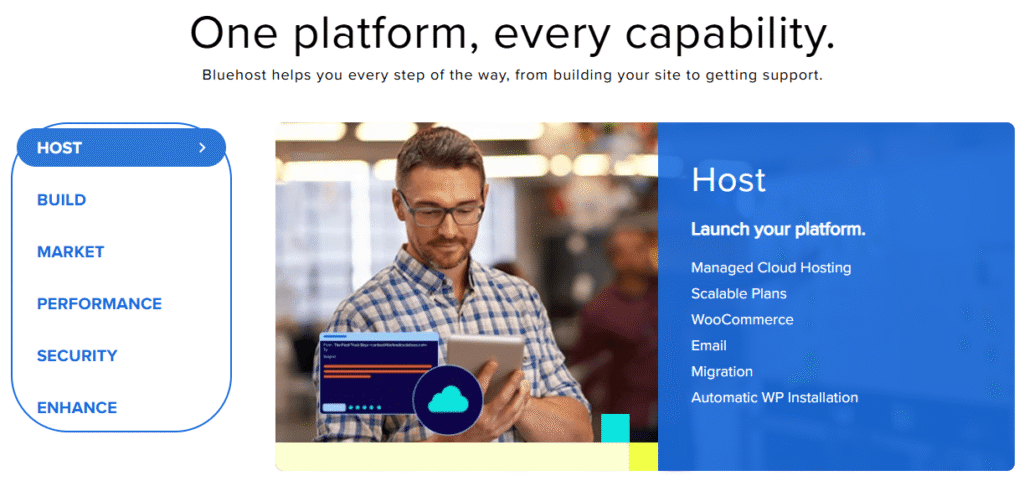
1. Beginners Launching Blogs
If you’re new to blogging or website creation, Bluehost WordPress hosting is one of the easiest ways to get started. With its one-click WordPress installation, user-friendly dashboard, and step-by-step setup wizard, even beginners can launch their site in minutes — no coding required.
2. Small Businesses Needing Simple Hosting
For small business owners who want a secure and reliable online presence, Bluehost offers great value.
Small business websites, such as local shops, service providers, or portfolio sites, can perform smoothly without needing technical expertise.
3. Freelancers & Agencies Managing WordPress Sites
If you’re a freelancer or web designer managing multiple WordPress websites, you can manage all websites from one dashboard and benefit from automatic WordPress updates and enhanced security tools.
4. Users Who Prefer Strong Customer Support
Bluehost’s 24/7 live chat and phone support make it ideal for users who want peace of mind. Their support agents are knowledgeable about WordPress-related issues, hosting errors, and even basic website setup — which saves you time and stress.
Bluehost VS Hostinger VS DreamHost💪
| Feature | Bluehost | Hostinger | GoDaddy |
|---|---|---|---|
| Hosting Plans | Shared, VPS, Dedicated, WordPress | Shared, VPS, Cloud | Shared, VPS, Dedicated, WordPress |
| Website Builder | Free Website Builder, AI Features | Website Builder (Premium) | GoDaddy Website Builder |
| Free Domain | 1 Year Free Domain with hosting | 1 Year Free Domain with hosting | 1 Year Free Domain with hosting |
| Customer Support | 24/7 live chat, phone support | 24/7 support (Chat and email) | 24/7 support (Chat and phone) |
| Uptime Guarantee | 99.9% uptime guarantee | 99.9% uptime guarantee | 99.9% uptime guarantee |
Bluehost Customer Reviews🤝

Mark D.
★ ★ ★ ★ ★
“Bluehost offers fantastic customer support. Their 24/7 team has always been available when I needed help setting up my website.”

Sophia L.
★ ★ ★ ★ ☆
“The hosting is reliable, and the free domain offer was a great addition. However, I found the upselling a bit excessive during checkout.”

David T.
★ ★ ★ ★ ★
“I love how easy it is to set up WordPress with Bluehost. It made my website creation process quick and hassle-free.”
Why Bluehost Is Worth It?✅
Yes! Bluehost is definitely worth it. Bluehost remains one of the best web hosting providers – especially for beginners and small business owners looking to launch their websites without technical hassle.
Bluehost has maintained its strong reputation for over two decades by offering an all-in-one solution that’s both affordable and user-friendly.
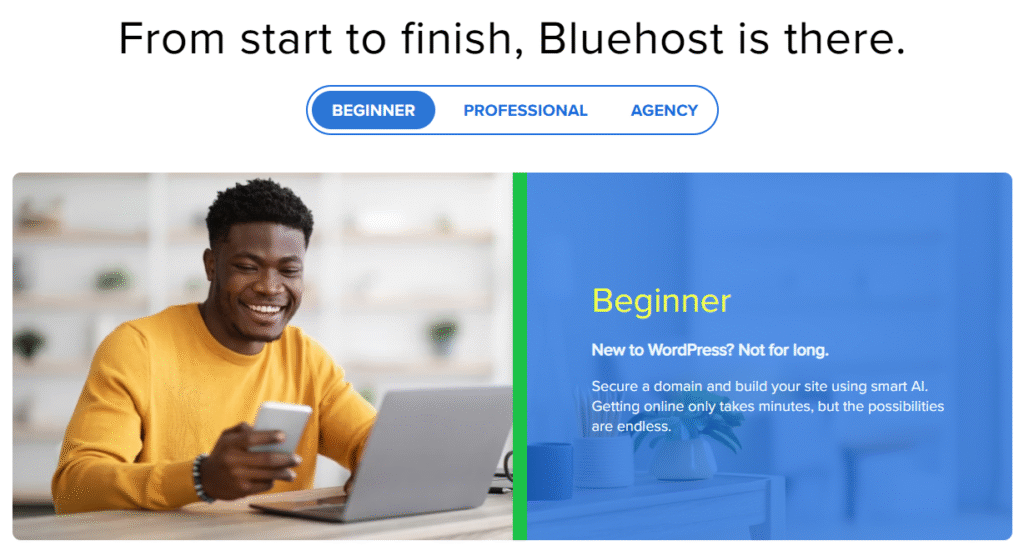
It continues to deliver consistent uptime, solid WordPress performance, and excellent support, which makes it a safe choice for most users.
- Beginner-Friendly Setup:
Bluehost offers one-click WordPress installation, a clean control panel, and guided setup tools — making it ideal for first-time website owners. - Excellent Value for Money:
With a free domain, free SSL certificate, and 24/7 support, even the entry-level plan provides everything you need to start a professional website. - Reliable Performance:
Bluehost’s uptime and page load speeds are more than enough for most small websites and blogs. Their servers are optimized for WordPress hosting, ensuring smoother performance and fewer downtime issues. - Trusted by WordPress.org:
Bluehost is officially recommended by WordPress.org, which is a strong indicator of its reliability and integration quality.
FAQs💬
Yes, Bluehost is one of the most beginner-friendly hosting providers. It offers one-click WordPress installation, a simple dashboard, and step-by-step setup guides.
Yes, Bluehost includes a free domain name for the first year with all its shared hosting plans. This allows you to register your website domain at no extra cost.
Bluehost delivers reliable speed for most websites. In our Bluehost speed test, WordPress sites on shared hosting loaded in under 2 seconds, and uptime averaged 99.98%.
a. Installing WordPress on Bluehost is simple:
b. Log in to your Bluehost account.
c. Go to the My Sites section.
d. Click Create Site and follow the setup wizard.