Are you planning to launch a website but dreading the high cost of web hosting?
Or perhaps you’re frustrated with your current hosting provider and considering a switch?
If you’ve found yourself asking whether you can get a reliable and fast web host at an affordable price, you’re in the right place.

Hostinger is one of the most well-known budget-friendly hosting providers available today, offering various plans that cater to beginners and more advanced users.
But does it live up to the promises of affordability, speed, and reliability?
In this Hostinger review, we’ll explore everything you need to know about this popular hosting service, including its features, pricing, performance, customer support, and more. Let’s dive in!
What is Hostinger?💡
Hostinger is a global web hosting provider, quickly becoming a go-to choice for individuals and businesses looking for reliable and affordable web hosting.
They cater to a wide audience with plans that fit all types of websites, from small personal blogs to large eCommerce stores and business sites.
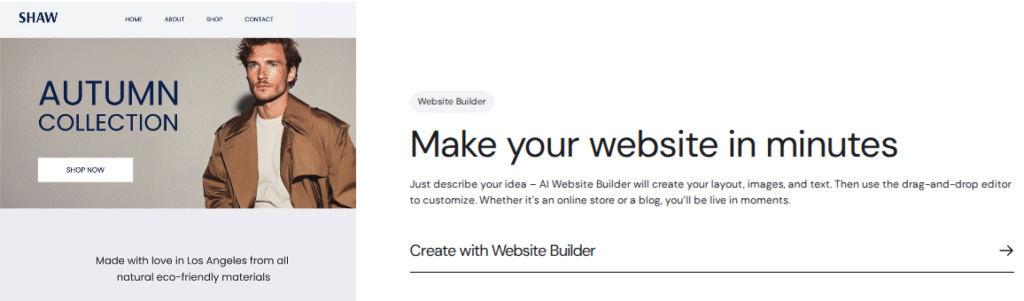
Hostinger is known for its high-quality hosting, user-friendly tools, and unbeatable pricing.
They offer various hosting services, including:
- Shared Hosting – Ideal for beginners and small websites.
- Cloud Hosting – Great for websites that need more power and scalability.
- VPS Hosting – For advanced users who need full control over their hosting environment.
- WordPress Hosting – Tailored for WordPress websites with enhanced performance and features.
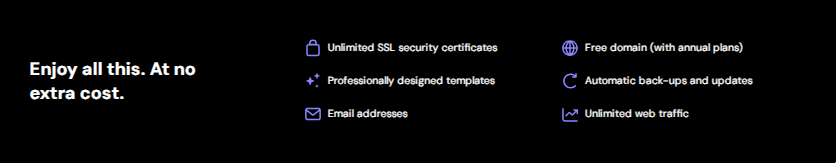
Let’s take a closer look at what makes Hostinger stand out from the crowd.
How to Get Started With Hostinger? (Step-by-Step)
Have you just signed up for Hostinger and are wondering how to access your hosting dashboard?
Don’t worry — it’s super simple! Whether you’re logging in for the first time or returning to manage your websites, Hostinger’s platform is designed to be intuitive and beginner-friendly.
Here’s how you can access Hostinger in just a few easy steps.
Step 1: Go to the Hostinger Website – hostinger.com.
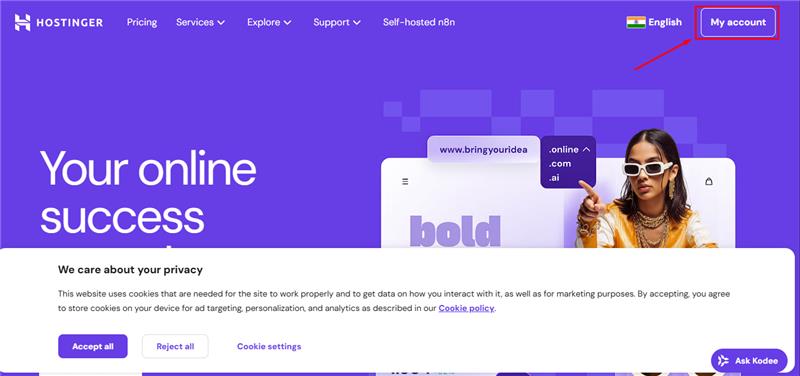
Step 2: Enter your email address and password and click on the Register button.
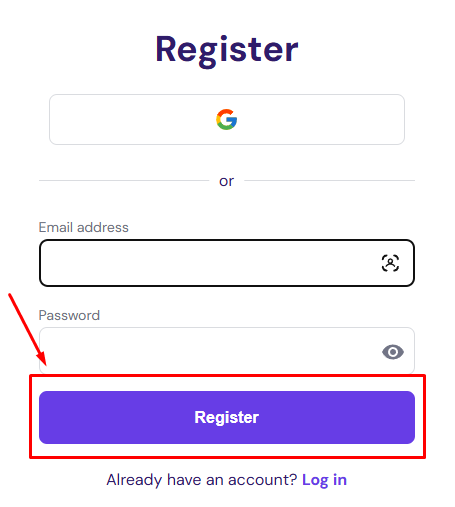
Step 3: Choose or Connect Your Domain Name. Your domain name is your website’s online address.
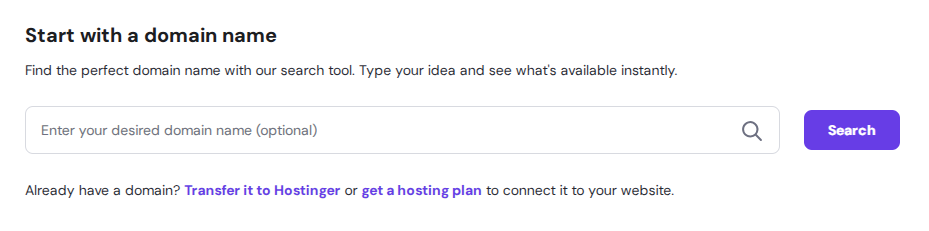
Step 4: Choose your hosting plan.
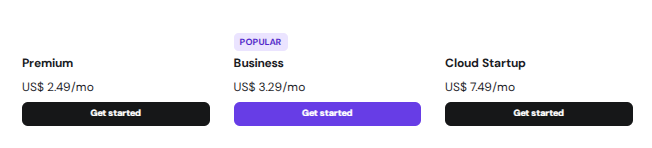
Step 5: Start creating your website.
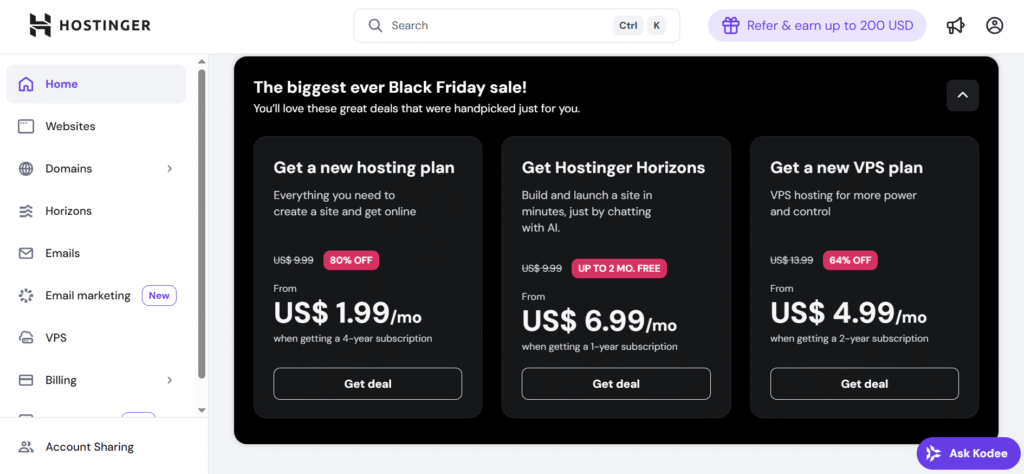
That’s it, Enjoy creating your first website using Hostinger.
How To Build Your Website?🙂
Hostinger gives you two easy options:
Option 1: Use the AI Website Builder (for beginners)
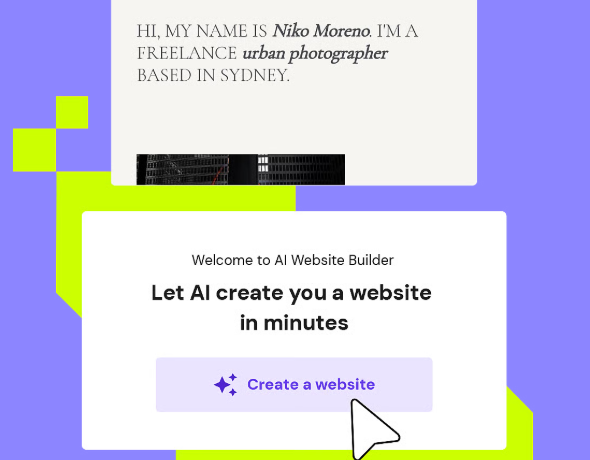
- Click on “Website Builder” in your dashboard.
- Choose a template or let the AI Builder design one for you.
- Customize your content — add text, images, buttons, and your logo.
- Click Publish when you’re ready.
Option 2: Install WordPress
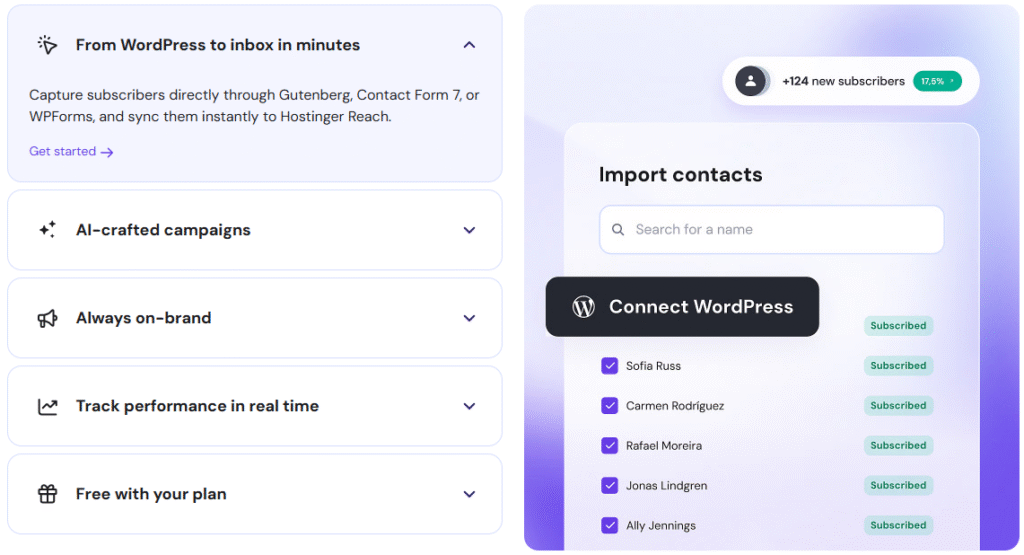
- Go to your hPanel → Website → Auto Installer.
- Select WordPress, enter your website name, email, and password.
- Hostinger will install WordPress automatically for you.
- After installation, log in to your WordPress admin area to design your site.
Hostinger Pricing💰💸
One of the main reasons people flock to Hostinger is its incredibly affordable pricing.
If you’re just starting out with your website, you likely don’t want to break the bank on hosting services. Hostinger offers multiple plans starting as low as $2.49/month, making it one of the most budget-friendly hosting providers available.
But don’t be fooled by the low price—Hostinger still delivers high-quality features at an unbeatable cost. Here’s an overview of their most popular hosting plans:
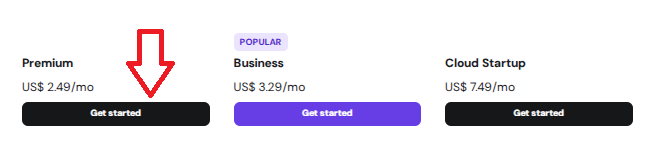
1. Shared Hosting Plans
- Single Shared Hosting: Starting at $1.99/month. Best for those running a single website. Includes 1 website, 30 GB SSD storage, 1 email account, and free SSL.
- Premium Shared Hosting: Starting at $2.49/month. Ideal for growing websites. Includes unlimited websites, 25 GB SSD storage, free domain for the first year, free SSL, and weekly backups.
- Business Shared Hosting: Starting at $3.99/month. Best for businesses looking for enhanced performance. Includes unlimited websites, 50 GB SSD storage, free domain, daily backups, and SEO tools.
2. Cloud Hosting Plans
- Cloud Startup: Starting at $7.49/month. Includes 1 website, 100 GB SSD storage, 3 GB RAM, and free CDN for faster website speed.
- Cloud Professional: Starting at $14.99/month. Includes 3 websites, 200 GB SSD storage, 6 GB RAM, and daily backups.
Hostinger’s pricing structure is designed to suit different budgets, and the best part is that even with the affordable plans, you get access to features that many higher-priced hosting providers offer.
Key Features of Hostinger🌟
Here are 3 key features that make Hostinger stand out as a top web hosting provider:
1. Performance and Speed⚡🚀
When it comes to hosting, speed and reliability are crucial. Slow websites can negatively impact user experience and hurt your SEO rankings.
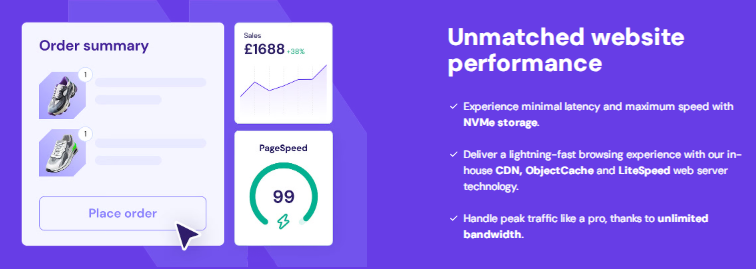
Hostinger’s infrastructure is built to deliver fast load times, so your visitors can enjoy smooth browsing.

a. NVMe Storage💾
Most shared hosting providers use traditional SSD storage, but Hostinger takes it a step further with NVMe (Non-Volatile Memory Express) storage.
NVMe is faster than traditional SSDs, delivering quicker load times and better performance, especially during traffic spikes.
This ensures that your website loads in a snap and doesn’t slow down when you experience increased traffic.
b. Content Delivery Network (CDN)
One of the most notable features that Hostinger offers is its built-in CDN (Content Delivery Network).
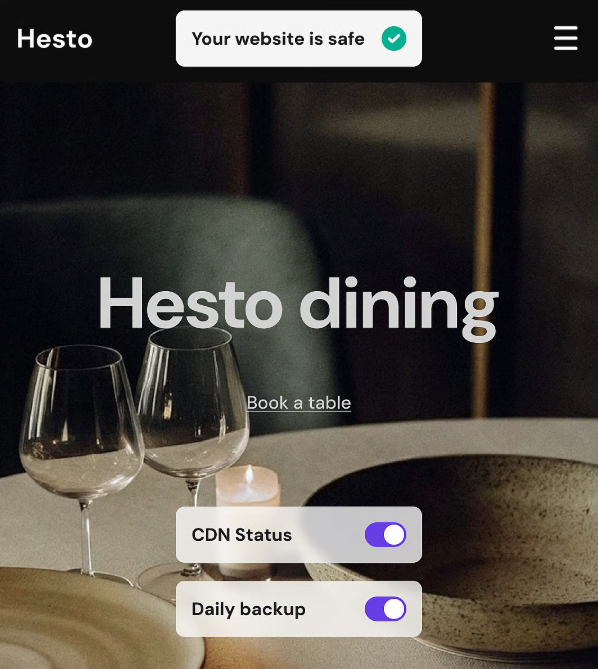
Hostinger’s CDN helps to accelerate your website by storing copies of your content in data centers around the world.
When visitors access your site, the CDN will deliver the content from the closest data center, ensuring quicker load times no matter where in the world your users are located.
2. User-Friendly Experience🌟
Hostinger understands that not everyone is a web hosting expert. That’s why they’ve developed an intuitive control panel to make managing your website as easy as possible.
If you’ve used cPanel before, you’ll find Hostinger’s custom control panel even more user-friendly and streamlined.
a. One-Click Installers With Hostinger
With Hostinger, you don’t need to worry about manually installing software like WordPress, Joomla, or other popular CMS platforms.
Their one-click installer allows you to set up your website in a matter of minutes.
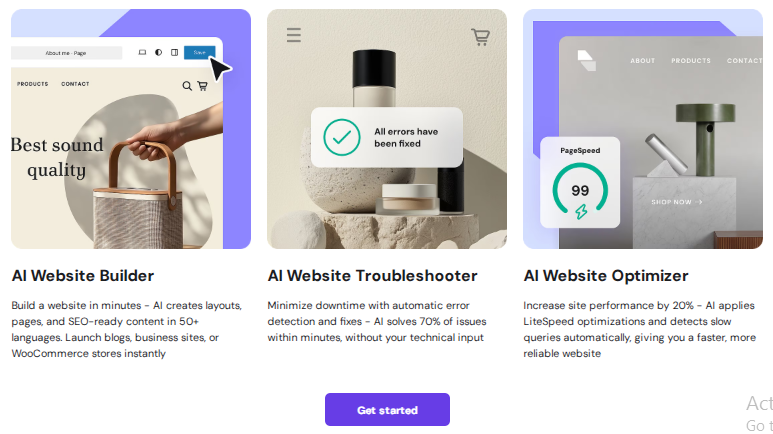
b. Website Builder and AI Tools🔧💻
For beginners, Hostinger offers a powerful AI Website Builder that lets you create a website without any coding knowledge.
The builder is intuitive and helps you design your site, select templates, and generate content—all within a few clicks.
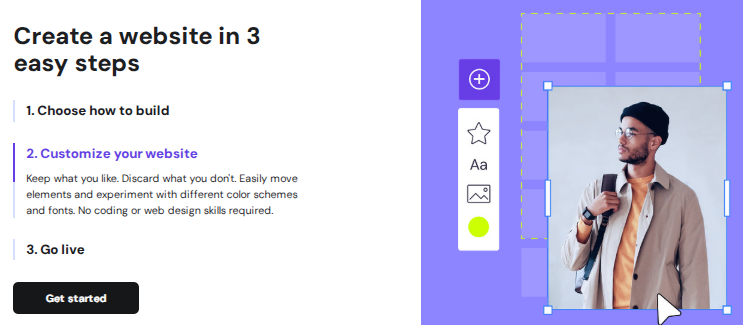
They also offer AI-driven tools like the AI Email Marketing tool, which can help you create and send email campaigns to your subscribers, ensuring you’re always in touch with your audience.
3. Security Features🔐
When it comes to online security, Hostinger doesn’t take any chances.
They include several layers of security to protect your website from malicious threats.
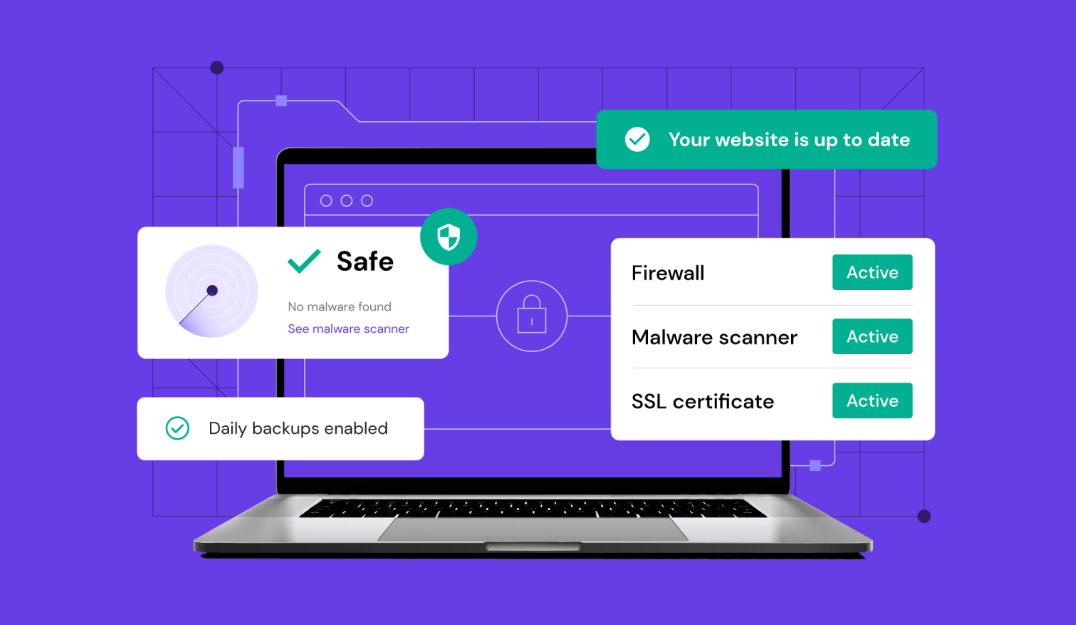
- Free SSL Certificate: Hostinger includes a free SSL certificate for all plans, which encrypts the data between your website and visitors, ensuring secure transactions and building trust with your audience.
- Malware Protection: Hostinger uses impenetrable security protocols to scan for and remove any malware from your website.
- Regular Backups: Hostinger offers daily backups on its higher-tier plans and weekly backups on its lower-tier plans. This ensures that you won’t lose your valuable data, even in the worst-case scenario.
- IP & Country Blocking: To safeguard your website from unauthorized access, Hostinger provides IP and country blocking, preventing harmful traffic from reaching your website.
Pros and Cons of Hostinger✅👎
| Pros ✅ | Cons ❌ |
|---|---|
| Affordable pricing with great value. | Limited phone support for lower-tier plans. |
| Fast loading times and excellent uptime. | The interface might take time for beginners to navigate. |
| User-friendly control panel. | Backup options are limited in lower plans. |
| Free website builder with drag-and-drop functionality. | Some features require additional paid add-ons. |
| Excellent customer support via live chat and email. | No free domain with the basic plan. |
| Wide variety of hosting plans (shared, VPS, cloud, etc.). | The renewal prices can be higher than the initial offer. |
| 30-day money-back guarantee. | |
| Advanced security features like free SSL and daily backups on higher-tier plans. |
Hostinger vs GoDaddy vs Bluehost
| Feature | Hostinger | GoDaddy | Bluehost |
|---|---|---|---|
| Pricing | Affordable with great value. | Higher pricing, especially on renewals. | Reasonable pricing with good initial offers. |
| Performance | Fast loading times and high uptime. | Average speed and uptime. | Good performance but inconsistent speed. |
| Customer Support | 24/7 live chat and email support. | 24/7 support but with longer wait times. | Good support, though response times can vary. |
| Features | Free SSL, website builder, and daily backups. | Free domain with the first year and SSL. | Free domain, SSL, and $100 ad credits. |
| Ease of Use | Simple, intuitive interface. | Beginner-friendly but slightly cluttered. | Easy to use with a beginner-friendly setup. |
| Scalability | Great for beginners and growing businesses. | Good for small businesses, can get expensive. | Good for small to medium-sized businesses. |
| Money-Back Guarantee | 30-day money-back guarantee. | 30-day money-back guarantee. | 30-day money-back guarantee. |
| Security | Free SSL and advanced security features. | Free SSL with higher-tier plans. | Free SSL, daily backups, and security features. |
Also Read: Bluehost Review: Why Choose For Hosting And Domain?
Customer Support: Fast and Helpful📞
You can’t overlook the importance of good customer support, and Hostinger has an excellent reputation for offering prompt and helpful assistance.
Hostinger provides 24/7 support via live chat, which means you can get help no matter what time of day or night it is.
Their support agents are knowledgeable, friendly, and quick to resolve issues.
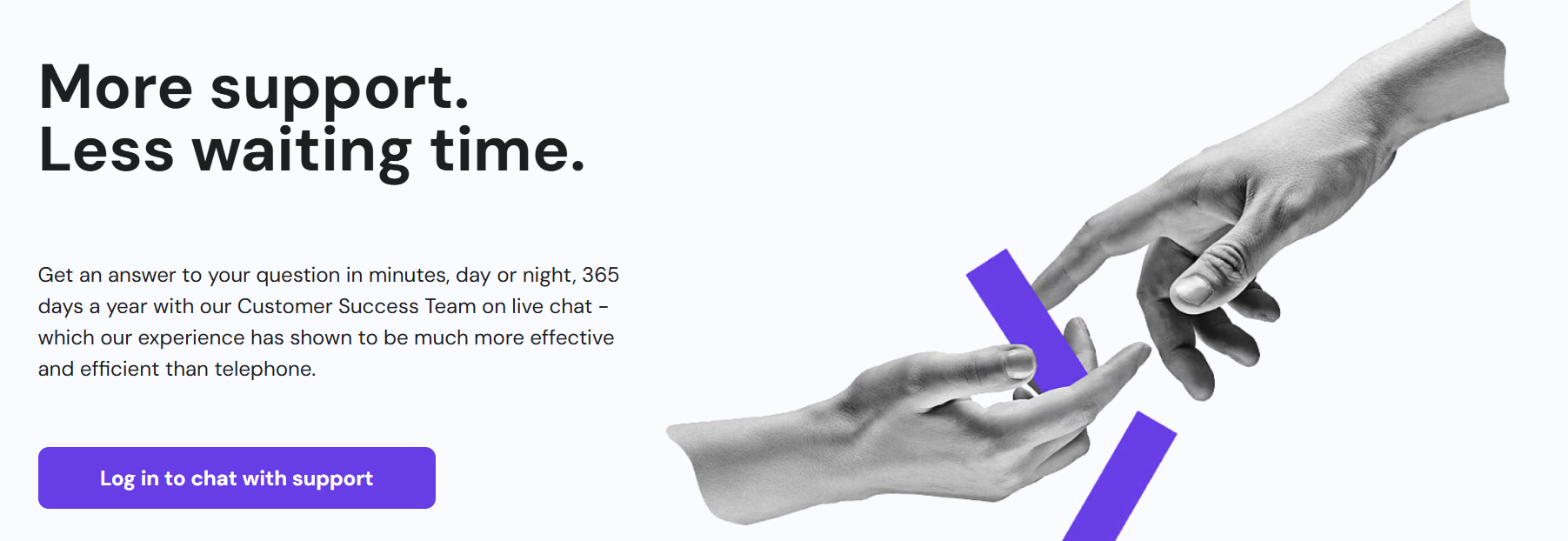
In addition to live chat, Hostinger has an extensive knowledge base filled with tutorials, articles, and guides to help you solve common issues independently. This self-help feature is handy for those who prefer to troubleshoot problems on their own.
Customer Reviews🌟
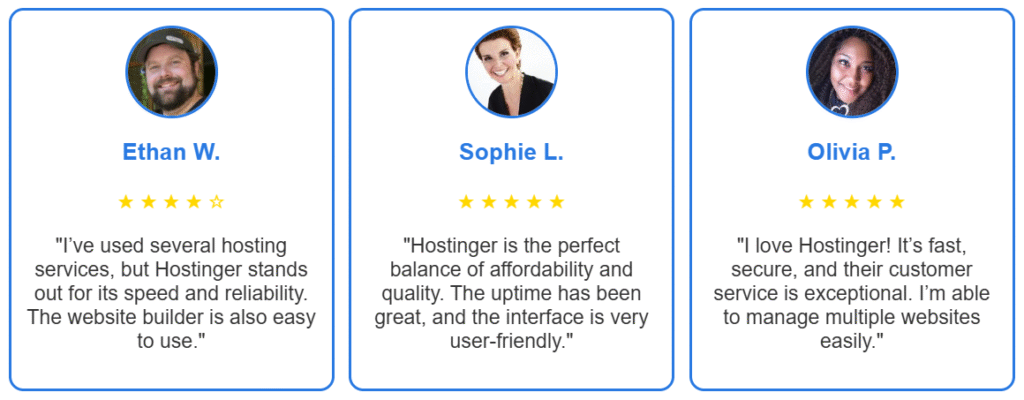
Who Should Use Hostinger?💡
Hostinger is an excellent choice for various types of users:
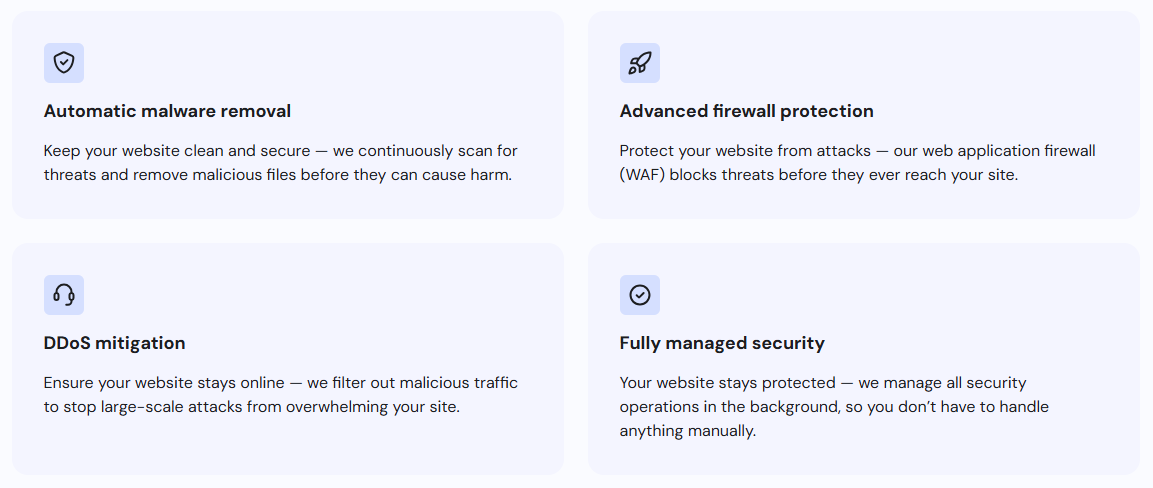
- Beginners: If you’re new to building websites, Hostinger’s intuitive tools and affordable plans make it an excellent option for you.
- Small Businesses: If you need to create a professional website on a budget, Hostinger’s premium plans give you the features and performance to succeed without breaking the bank.
- E-commerce Stores: With Cloud Hosting and VPS Hosting, Hostinger can handle larger websites and the increased traffic that e-commerce stores often experience.
- Bloggers and Content Creators: Hostinger’s free SSL, fast storage, and AI Website Builder make it easy to create a blog and grow your audience.
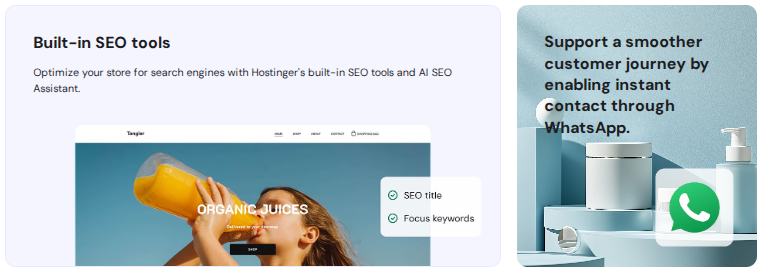
Conclusion: Is Hostinger Worth It?📝🔍
Yes, Hostinger is worth it. It is a fantastic choice for anyone looking for affordable, reliable web hosting.
Hostinger Review – It offers unbeatable value for money, combining affordable pricing, fast performance, and excellent customer support.
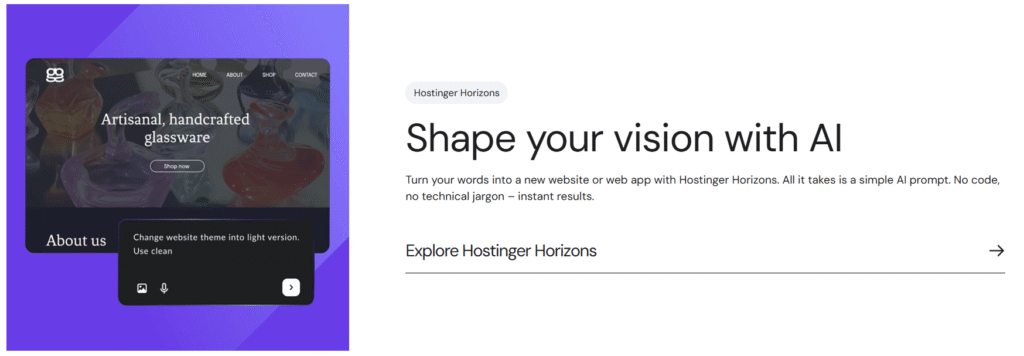
Whether you’re a beginner or an experienced user, Hostinger has hosting plans tailored to your needs.
The low-cost entry-level plans and powerful higher-tier options ensure that you’ll have a solid foundation for your website’s success.
If you’re looking for budget-friendly web hosting with a perfect mix of features, speed, and security, Hostinger is definitely worth considering.
FAQs💬
Absolutely! Hostinger’s user-friendly control panel, AI website builder, and one-click installation tools make it perfect for beginners.
Yes, Hostinger provides a free website migration tool that allows you to migrate your existing website from another host without any downtime.
Hostinger supports a wide variety of websites, including personal blogs, business websites, online stores, portfolios, and community forums.
Yes, Hostinger is optimized for WordPress hosting. They offer managed WordPress hosting plans with pre-configured environments to ensure your WordPress site runs smoothly. Plus, they provide 1-click WordPress installations and free SSL certificates for added security.
Yes, Hostinger supports eCommerce websites, and they offer specialized tools to help you build and run your online store.