Unsure if your writing sounds right?
Or maybe you’ve sent an email and noticed a typo in the subject line.

But imagine if an AI assistant could instantly catch those mistakes and help you sound more professional.
Enter Grammarly – the writing tool that promises to make your words clearer, sharper, and almost flawless.
But is it truly as good as everyone says? Let’s dive in with Grammarly review.
What is Grammarly?💡
Grammarly isn’t just a fancy spell checker. It’s an AI-powered writing assistant that helps you craft error-free, clear, and concise writing.
Whether you’re sending an email, writing a blog post, or putting together a report, Grammarly checks your grammar, spelling, punctuation, and even the tone of your writing.
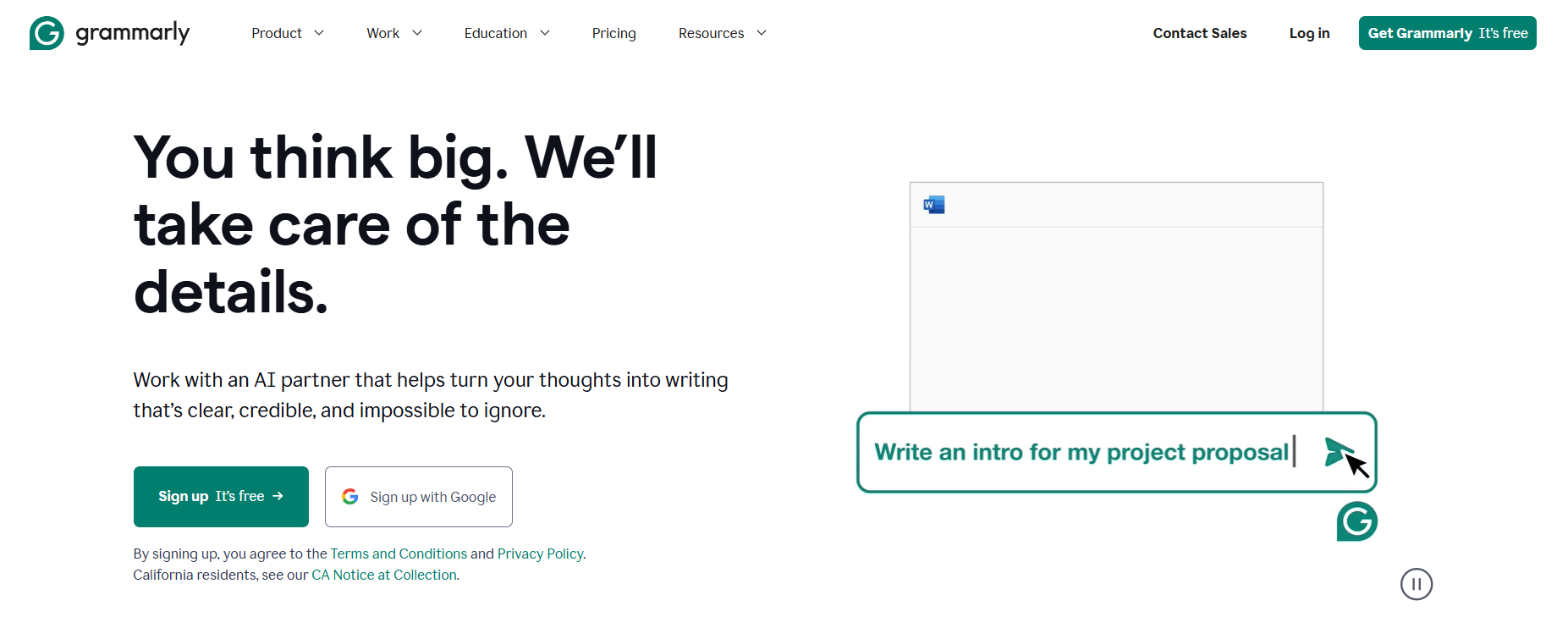
It works as a browser extension, an app, or integrates directly with tools like Microsoft Word and Google Docs.
The Free Plan offers basic grammar and spelling checks to help you write error-free content.
Grammarly Premium unlocks advanced features, including tone adjustment, plagiarism detection, and style suggestions for a more polished and professional touch.
How To Use Grammarly?🚀
From real-time grammar checks to tone adjustments and plagiarism detection, Grammarly helps you write smarter and more efficiently.
Let’s dive into how you can unlock the full potential of this versatile tool across different platforms.
Grammarly for Microsoft Word
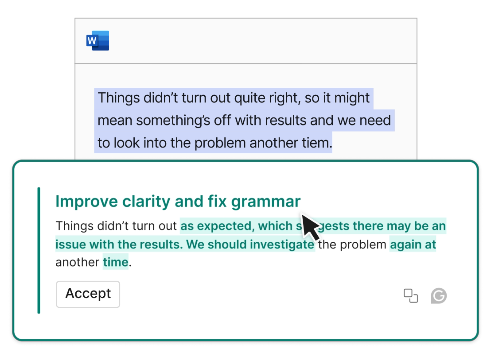
The integration allows you to work directly within Word, using Grammarly’s real-time feedback to improve your writing.
From emails to essays, it provides detailed grammar checks, tone suggestions, and clarity improvements—making your writing process faster and more efficient.
Grammarly for Desktop💻
Grammarly’s desktop application for Windows and Mac gives you the full suite of features in one place.
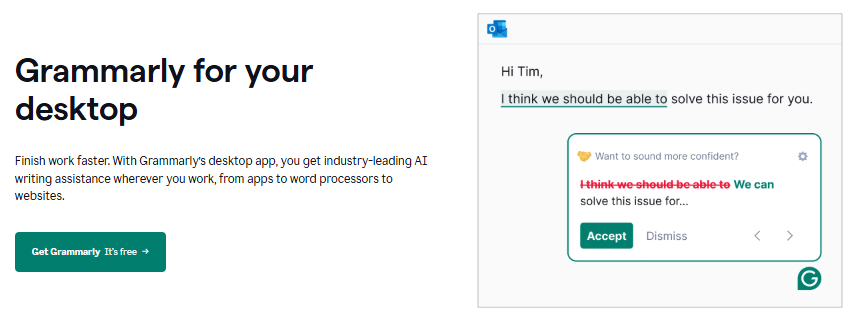
With all the power of Grammarly’s AI-driven suggestions, the desktop app is perfect for writers who need in-depth proofreading across all types of content—whether for work, study, or personal projects.
Grammarly Browser Extension
The Grammarly browser extension works across all major browsers, automatically checking your writing as you type on websites, emails, and social media platforms.
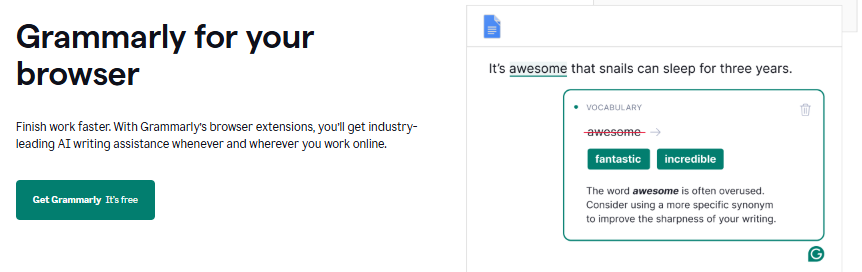
It’s perfect for anyone who spends time writing directly in web-based applications like Gmail, LinkedIn, or WordPress.
The extension also helps catch those small errors that can easily slip through the cracks when composing emails or posts.
Grammarly Mobile App📱
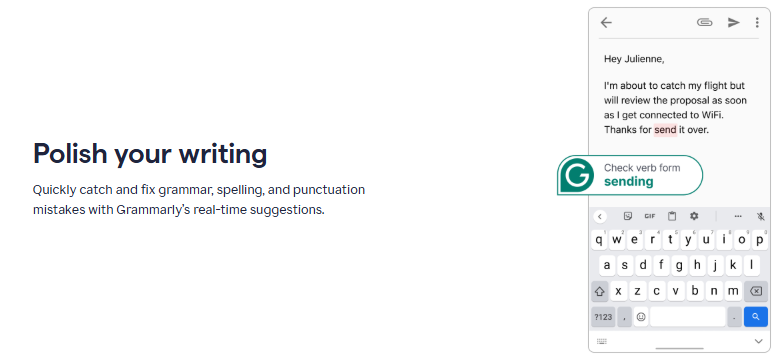
Available for both iOS and Android, the app helps you write clear, error-free messages, emails, and documents on the go.
Whether you’re texting, drafting a quick email, or working on a longer document, the app catches mistakes and provides helpful suggestions in real-time.
Grammarly Web Tool🌐
With Grammarly’s web-based editor, you can easily upload or paste your text for instant corrections.
Whether you’re drafting blog posts, reports, or just writing notes, Grammarly’s web editor provides detailed feedback on your writing.
It also includes advanced suggestions for improving clarity, engagement, and even adjusting the tone to suit your audience.
The Free Version: A Solid Start
Grammarly’s free version offers some solid features, especially for anyone looking to catch basic errors. With the free plan, you get:
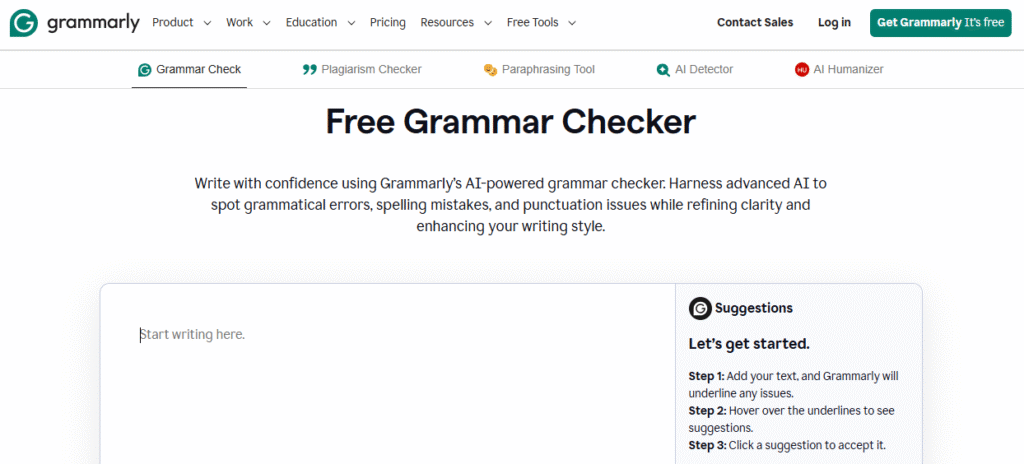
- Basic Grammar & Spelling Check: It catches those embarrassing typos and grammatical errors that sneak into your writing.
- Tone Detection: Helps you adjust the tone of your message—whether it’s friendly or formal.
- Clarity Suggestions: Offers simple fixes to make your writing more straightforward and easier to understand.
If you’re looking for a quick way to polish your work, the free version is definitely worth trying.
It’s not as advanced as the premium version, but it does the job for casual writing
Premium Version: The Real Power🌟
If you want to take your writing to the next level, Grammarly Premium is where the magic happens. For a monthly or annual fee, you get access to advanced features like:
- Advanced Grammar Checks: It digs deeper into your writing, picking up mistakes like incorrect word usage or awkward sentence structure.
- Sentence Structure & Style Suggestions: Grammarly helps you rewrite sentences to be more concise or flow better. No more struggling with phrasing.
- Tone Adjustments: It gives suggestions to make your tone match your intent, whether you’re writing something persuasive, casual, or formal.
- Plagiarism Checker: It scans your text for potential plagiarism, ensuring your work is unique and original.
For those who write professionally or need to ensure their content is top-notch, Grammarly Premium becomes indispensable.
How Is Grammarly Premium Better?🏆
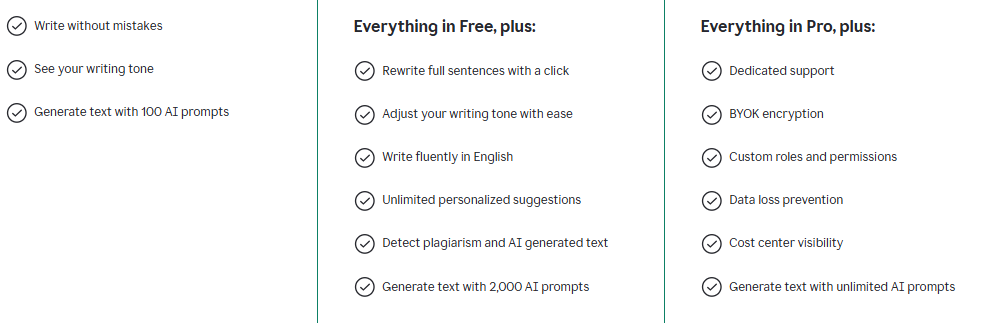
- Rewrite Full Sentences with a Click: Grammarly allows you to quickly rephrase or rewrite entire sentences with just one click.
- Adjust Your Writing Tone with Ease: Grammarly’s tone detector gives you the ability to adjust your writing style effortlessly.
- Write Fluently in English: With Grammarly, even non-native English speakers can write fluently. It helps catch grammatical errors, awkward phrasing, and awkward sentence structures.
- Unlimited Personalized Suggestions: You’ll get unlimited suggestions tailored to your content, ensuring that your writing is polished, clear, and impactful every time.
- Detect Plagiarism and AI-Generated Text: Grammarly includes a plagiarism checker that scans your text against billions of web pages to ensure originality. It also detects AI-generated text, helping you maintain the integrity and authenticity of your writing.
How Does Grammarly Work?
Grammarly uses a combination of AI and deep learning to analyze your writing.
As you type, it flags potential mistakes in real-time and provides suggestions.

You can choose to accept or ignore these suggestions, depending on your preference.
What sets Grammarly apart is its ability to give context-based suggestions.
It doesn’t just point out mistakes; it helps you understand why something might be wrong, so you can learn as you write.
How Grammarly Enhances Your Writing With Expert Advice?
Grammarly doesn’t just catch errors—it offers expert-level guidance to elevate your writing.
Whether you’re drafting an email, a report, or a creative piece, Grammarly’s AI provides valuable insights from trusted sources and subject-matter experts.
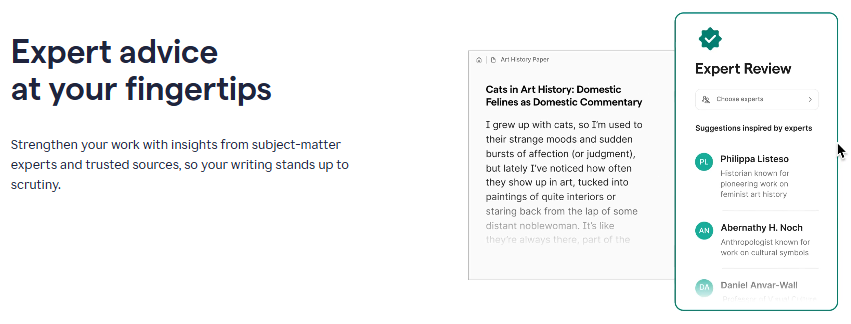
This ensures your work is not only grammatically correct but also clear, compelling, and credible, helping you communicate with confidence and precision.
With expert advice just a click away, you can write like a pro every time.
How To Get Started With Grammarly?
Step 1: Visit official website of Grammarly – grammarly.com
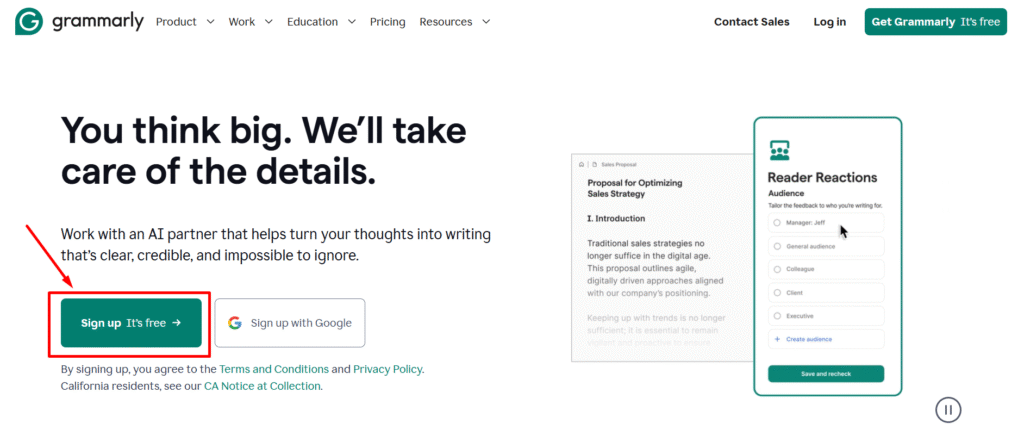
Step 2: Click on “Sign up It’s Free” and create your account.
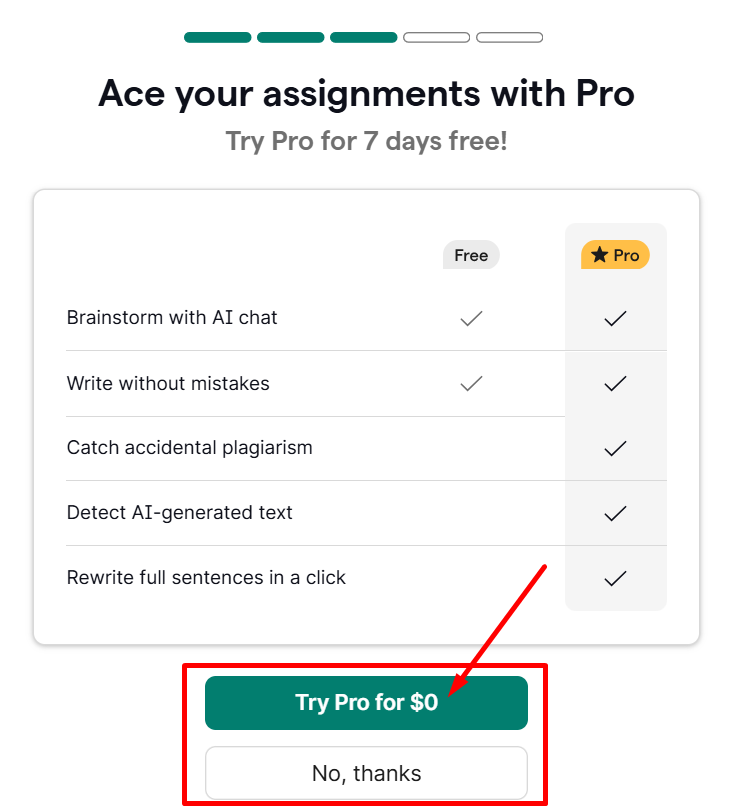
Step 3: After creating account, Click on “Try Pro for $0” or Click on “No, Thanks”.
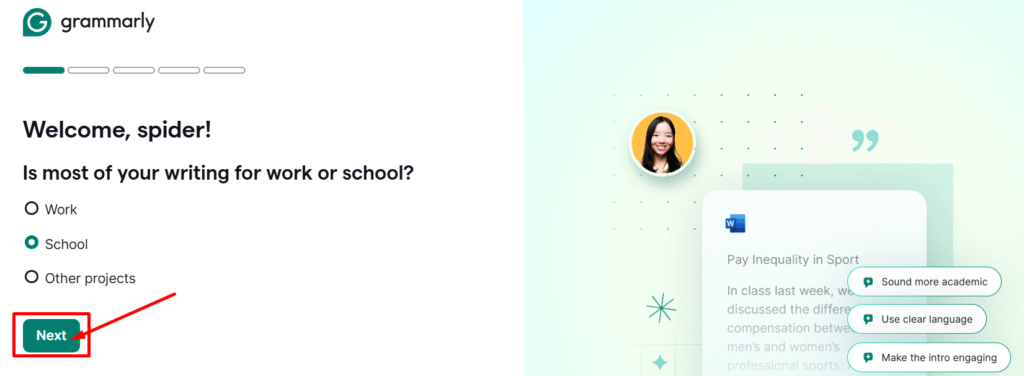
Step 4: Choose among Annual, Quaterly, and monthly billing.
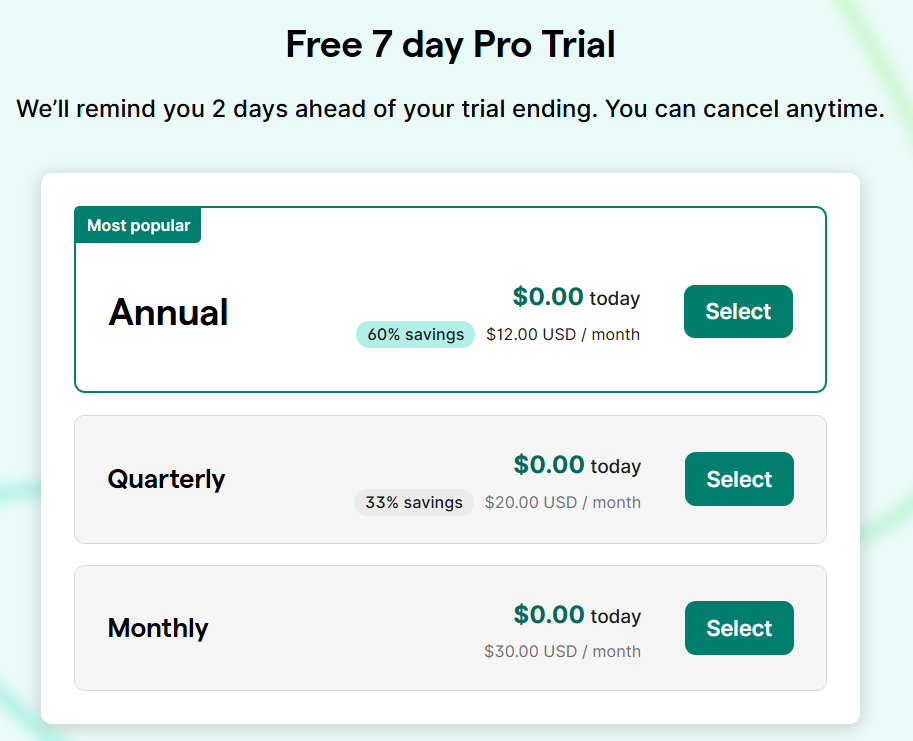
Step 5: Enter your credit information and start your free trial.
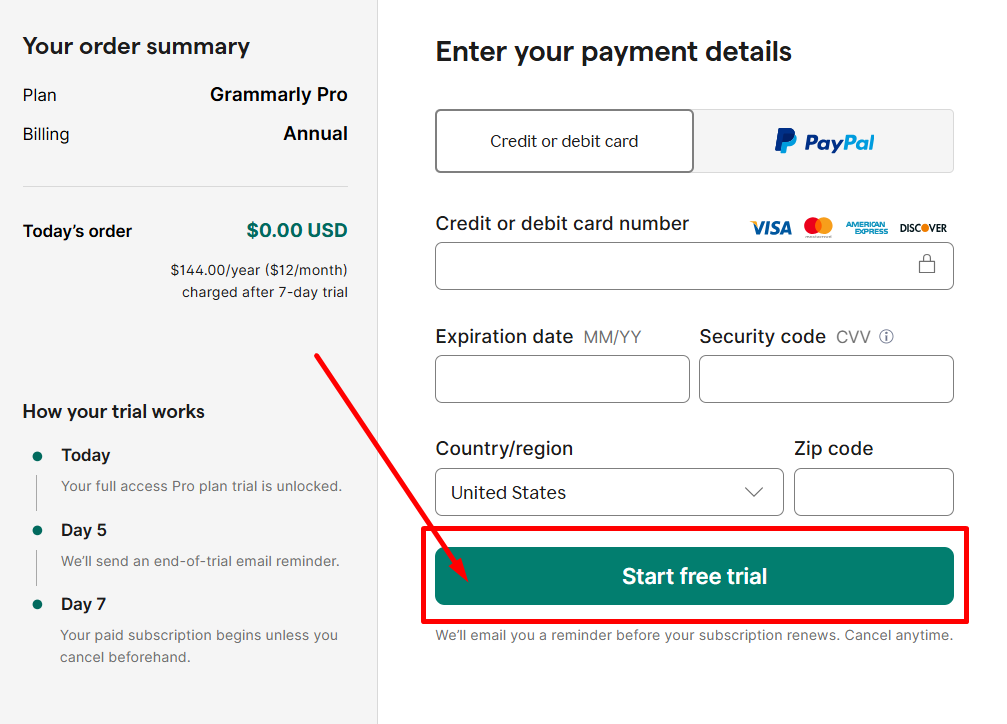
Step 6: Enjoy Grammarly!
Which Plan is Right for You?💰
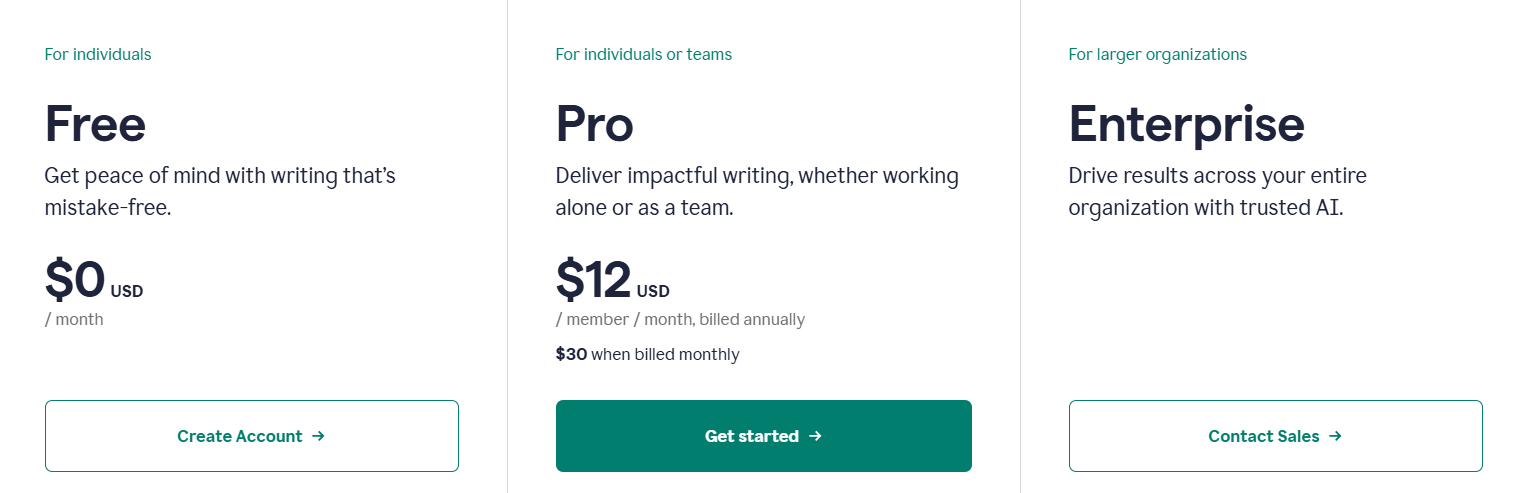
- Free Plan: Ideal for casual writers who need basic grammar checks and tone adjustments.
- Pro Plan: Perfect for individuals or students who need advanced writing features, plagiarism detection, and style improvements
- Enterprise Plan: Best for large organizations that require advanced security, custom roles, and comprehensive reporting tools.
Pros and Cons of Grammarly✅❌
Here’s why Grammarly has become such a game-changer for writers:
| Pros ✅ | Cons ❌ |
|---|---|
| Real-time grammar and spelling checks for any content. | Advanced features require a premium subscription. |
| Offers tone detection and clarity suggestions. | Limited to English language support (no multilingual options). |
| Integrates with popular apps like Microsoft Word and Google Docs. | Cannot handle highly technical or niche subject matter well. |
| Plagiarism detection in the premium plan. | Plagiarism check is available only in premium version. |
| Easy-to-use interface with helpful suggestions. | |
| Helps improve writing clarity, style, and conciseness. |
Grammarly VS Competitors
| Feature/Tool | Grammarly | ProWritingAid | Ginger Software |
|---|---|---|---|
| Grammar and Spell Check | Comprehensive grammar and spell checker with real-time feedback. | Good grammar and spelling check but less advanced than Grammarly. | Effective grammar and spell checking, especially in basic writing. |
| Style and Clarity Enhancements | Tone detection and style suggestions to improve clarity. | Strong style suggestions, but lacks tone detection. | Basic style improvements, less focus on tone. |
| Plagiarism Detection | Available in the premium plan. | Included in higher-tier plans, but less accurate than Grammarly. | No plagiarism detection features. |
| Customer Support | 24/7 support available via chat and email. | Email and chat support available, but response times may vary. | Email support and limited live chat support. |
| Ease of Use | Very user-friendly with easy-to-navigate features. | User-friendly but slightly more complex compared to Grammarly. | Simple interface, but lacks some advanced features. |
| Pricing | Free plan available, premium plans are priced higher. | More affordable than Grammarly but fewer features. | Free version available, but premium features require a subscription. |
Who Should Use Grammarly?
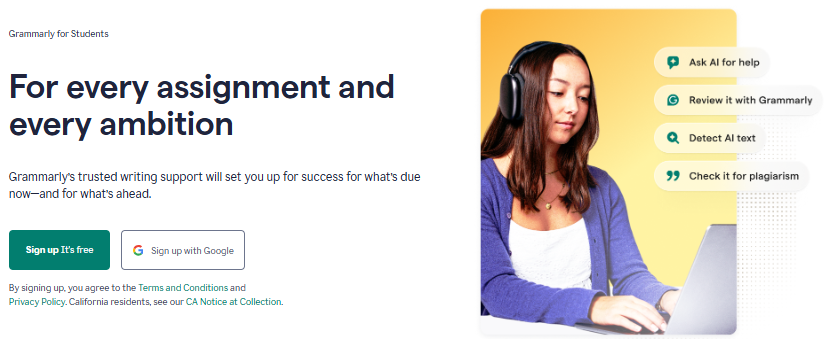
- Students: Helps with academic writing and ensures your work is grammatically correct.
- Professionals: Perfect for emails, reports, and any work that needs to sound polished.
- Bloggers and Writers: Ensures content is error-free and engaging for readers.
- Non-native English Speakers: Offers an easy way to improve their written communication.
Grammarly Review 2025: Is it Worth It?📝
If you write often and want to save time while improving the quality of your content, Grammarly is a solid investment.
The free version offers essential tools, and the Premium version takes things to the next level with advanced features like tone and style suggestions.
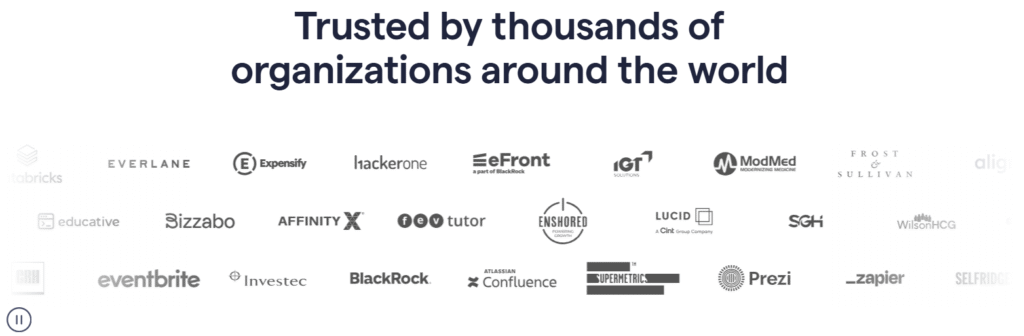
However, if you only need basic grammar checks occasionally, the free version may be all you need.
Grammarly has proven itself to be a helpful, time-saving assistant for writers of all types.
Whether you’re writing a simple email or drafting a lengthy report, this AI tool ensures your writing is clear, professional, and mistake-free.
FAQs📜
Yes, Grammarly is available as a mobile app for both Android and iOS, allowing you to edit and improve your writing directly from your smartphone or tablet.
Yes, Grammarly has a free version with basic writing suggestions. Premium offers advanced features.
Yes, Grammarly Premium includes a plagiarism checker for scanning content against online sources.
Grammarly is an AI-powered writing assistant that helps improve your grammar, punctuation, style, and clarity while offering suggestions for better sentence structure.
Currently, Grammarly supports English only, including various dialects like British, American, and Australian English, but it doesn’t support other languages yet.