Movavi Screen Capture software, is one of the advanced, lightweight and powerful video recording software that allows you to capture anything, especially to record high-quality videos that all happens on your screen.
Movavi Screen Capture is the best way to record from your screen.
The size of this popular screen recorder software is approx. 47.1 MB and costs around $29.95 only and you can install this best PC software on Windows XP/Vista/7/8/10 32-bit.
A great way to use this amazing software, as you can save the file in whatever format that you want. With this software, you’ll be able to record screenshots, record online videos, record sound, grab and edit screenshots and also capture webcam video. Movavi is an excellent, user-friendly and easy-to-use software that shows its compatibility with both Windows 7 and 8.
While you launch Movavi Screen Capture, simultaneously you will come to know that it appear on your desktop as a small options window and a larger transparent rectangle, like this as shown in the picture below:
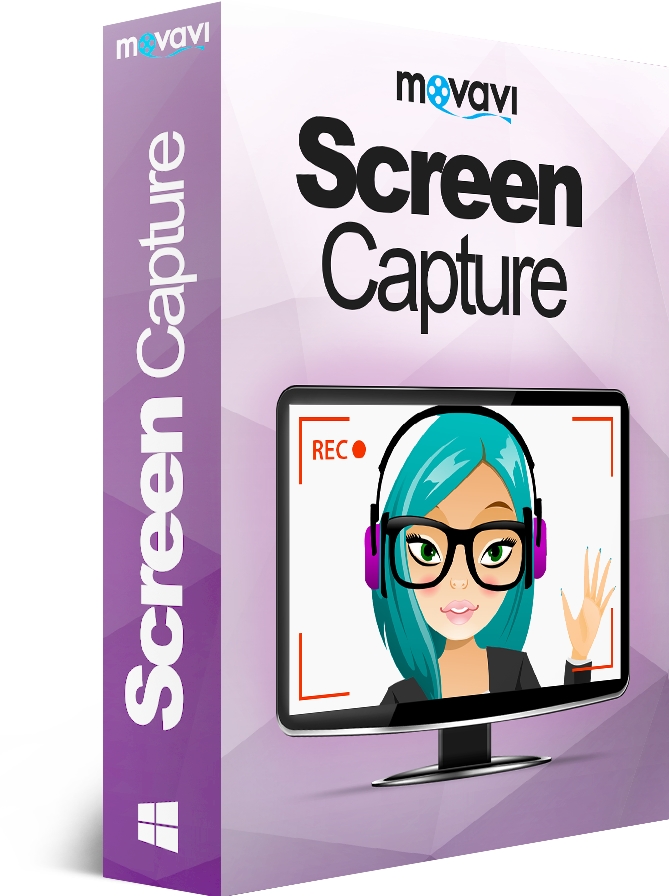
Let’s now look for a very normal situation that you’ve to go out for an urgent work or meeting and on the other side you also don’t want to to skip your favourite match or movie, then you can simply record it & then watch later on, when you feel like.
Now Let’s have a key features of Movavi screen capture software:
Below or few of the many things that it can do:
- Movavi Screen Capture software is the perfect screen recorder for PC that has very heavily built video processing tools.
- This software allows you to save video from your webcam, hot key controls, grab online streaming video and music from websites, schedule recording, save Skype calls, applications and program activity, take desktop screenshots, software presentation or demonstration and much more- it does it all.
- This capturing tool will meet all your needs as it is very useful for recording audio-only projects like podcasts/audio-books, for recording narrations and other voice work.
- Movavi Screen Capture software has a very simple and straightforward installation process, and somehow that proves fruitful for a newbie.
- You can easily set the audio source to record from your speakers, microphone or any other third party device.
- Of course, this advanced software tool is having Live-Chat Service too, you can contact Movavi through their online contact form and they’ll get back to you via mail.
- Presently, this program supports 13 interface languages that include the popular English, Chinese, Spanish, French, Dutch, etc.
Read More: SendPulse Review: Email Marketing With Artificial Intelligence
Interestingly, Some more Features:
- Movavi Screen Capture shows its compatibility with 32 bit and 64 bit windows.
- The software even records the screens of mobile devices like Smartphones and Tablets.
- Movavi Screen Capture Software is having a very simple interface.
- Also you’ll find it possible to download a free trial version of Movavi.
- Using this application, one can set the capture screen area as well as desired frame rate and audio recording parameters. You can increase it for better quality (file bigger) or decrease it to conserve space.
- The program can support older as well as the latest Windows 10, the Mac version are available too.
- It is a very comprehensive application that allows you to export the recorded files to any desired formats like mp4, avi, mov, etc. The files also can support many mobile devices like Samsung, Blackberry, Apple, Google, HTC, and other popular devices.
System Requirements For Movavi Screen Capture Software
The recommended minimum system requirements, for Movavi Screen Capture Software are as following:-
- Windows XP or newer but sound capture from multiple devices is not being supported under Windows XP.
- Administrator permissions are required to carry on the Installation Process.
- 512 MB of System Memory (RAM) is required for Windows XP & Windows Vista, 2 GB for Windows 7, Windows 8 and Windows 10
- A screen of 1024×768 display resolution, 32-Bit Color
- In general, you need around 810 MB of free hard disk space for installation and 2GB of disk space is required for ongoing operations.
- Intel or AMD processor with at least 1.5 Giga Hz.

Movavi Screen Capture is developing constantly and it includes adding new features and fixing bugs.
Now, Let’s have a look at some Pro’s and Con’s of this Software–
Pros:
- The software is easy-to-use user interface that is beginner friendly and has no learning curve.
- You can apply some effects on the captured files and export the recorded file in any desired format.
- You can record webinars at its best, online tutorials, & other educational videos
- Also you can cut out unwanted parts from any video
- Save recordings without any quality loss to watch on your PC or any mobile device
- And last but not the least, one can also replay captured videos at any time
Cons:
- The company will facilitate you seven days free of cost trial period i.e, a bit shorter period of time (especially for a newbie).
- If you are new to this software and using the trial version of it, the capture time (both audio and screen capture) will be limited to 2 minutes and “trial” watermark is added to all the output videos.
In-Short
With this wonderful application in the market, you can capture:
- Music & video from the web.
- It allows to trim and cut video and audio files
- Recording Webinars from various Web-sites in real-time.
- Video calls &
- Can take screenshots during video recording and edit them easily.
Conclusion
Movavi Screen Capture is a highly recommended professional tool for anyone, that will surely make you love this software, and much more…. try it today!!
If you want to do any of these things, it is certainly worth giving it a go. Movavi application is simply the best application in every manner.
Simply saying, You must go for this “Webinar Recording Software”……
Buy with confidence !!